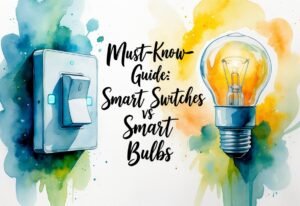As an Amazon Associate, we may earn a commission if you make a purchase — at no extra cost to you.
Is Wi-Fi 7 Worth It? 2025 Guide + Best Wi-Fi 7 Routers
Wondering if Wi-Fi 7 is worth it? Discover the benefits, drawbacks, and best Wi-Fi 7 routers for gaming, streaming, and smart homes in 2025.
Is Wi-Fi 7 worth it for your home in 2025? The latest wireless standard promises blazing-fast speeds, ultra-low lag, and more stable connections—perfect for gaming, streaming, and powering smart homes with dozens of devices. In this guide, we’ll break down Wi-Fi 7 vs Wi-Fi 6, explain when it’s worth upgrading, and share the best Wi-Fi 7 routers you can buy today so you make a smart choice.
📌 Why This Wi-Fi 7 Guide Matters in 2025
The jump to Wi-Fi 7 is one of the biggest shifts in home networking in years — with huge implications for gamers, streamers, and smart home owners. This guide breaks down the hype vs reality, so you know exactly whether upgrading now will be worth your money in 2025.
💡 What You’ll Know After Reading
- ✅ Whether Wi-Fi 7 is truly worth it for your home setup
- ✅ Real-world speed & latency gains vs Wi-Fi 6
- ✅ Which devices and homes benefit the most from upgrading
- ✅ The best Wi-Fi 7 routers for different budgets in 2025
- ✅ How to decide between upgrading now or waiting
💡 Before diving in, let’s have a look at the best choices:
ASUS ROG Rapture GT-BE98 Pro
Quad-Band Wi-Fi 7 gaming beast — built for ultra-low latency & smart homes.
Check PriceTP-Link Archer BE800
Tri-Band Wi-Fi 7 with dual 10G ports — ideal for large homes & many devices.
Check PriceNETGEAR Nighthawk RS700S
High-speed Wi-Fi 7 with advanced security — great for gamers & streamers.
Check Price
Choosing the right Wi-Fi 7 router for home use can feel overwhelming, especially with Wi-Fi 6 and older models still available. Most folks want a good mix of speed, coverage, and something that won’t be outdated next year—whether you’re a homeowner, renter, or just a tech fan. Here, we’ll break down the “wifi 7 vs wifi 6 speed difference,” highlight the best uses, and help you figure out if it’s actually time to upgrade.
Whether you’re building a smart home from scratch or upgrading, a Wi-Fi 7 router can simplify your setup. This guide compares the options, includes a handy Wi-Fi tech table, and gives straightforward buying tips. If you’re thinking about upgrading, you’ll get a clear idea of who should jump on Wi-Fi 7 now—and who might be better off waiting a bit.
Top Benefits of Wi-Fi 7 Routers That Prove They’re Worth It in 2025
A powerful Wi-Fi 7 router delivers incredible speeds and reliable performance for today’s connected homes. If your home is packed with devices or smart gadgets, these upgrades start to matter in daily life.
Why Wi-Fi 7 Routers Outperform Older Generations — and When Upgrading Is Worth It
Wi-Fi 7 routers are made for households that really put their Wi-Fi to the test. Older standards can slow down when everyone’s online, but Wi-Fi 7 brings new tricks so every phone, laptop, camera, and TV can stay speedy. Thanks to wider channels and smarter data handling, buffering and lag are much less of a headache, even with a busy house.
One reason to upgrade to a Wi-Fi 7 router is how effectively it manages dozens of smart gadgets without lag. If you’re hunting for a wifi 7 router for home use, this means your network won’t choke as you add more connected stuff. Unlike older routers, Wi-Fi 7 also keeps things running smoothly during video calls, streaming, and gaming—all at the same time.
Key Features That Make Wi-Fi 7 Routers Worth the Upgrade
Wider Channels: Wi-Fi 7 can use big 320 MHz channels, which is double what Wi-Fi 6 offers. Imagine upgrading from a two-lane road to a four-lane highway—way more data can get through at once.
Higher Data Speeds: Theoretically, Wi-Fi 7 can hit up to 46 Gbps. You probably won’t see those numbers at home, but streaming 8K video or downloading huge files will feel a lot smoother.
Multi-Link Operation (MLO): Instead of sticking to one frequency, Wi-Fi 7 can send data over more than one band at the same time. This means fewer dropped connections and more stability, even in gadget-heavy homes.
Better Handling of Many Devices: Wi-Fi 7 is built to keep a lot of devices running fast, so the whole family can stream, game, or work online without slowdowns.
How Wi-Fi 7 Improves Smart Home Life & Why It’s Worth It
Smart homes full of cameras, lights, and voice assistants will just run smoother with Wi-Fi 7. Video calls are clearer and don’t freeze, even if someone else is gaming or downloading in another room. Streaming on several TVs or devices? Buffering is way less common.
Gamers wondering if a Wi-Fi 7 router is worth it will appreciate its ultra-low lag and smooth connectivity. For competitive players or anyone using cloud gaming, that’s a big deal. And for families or roommates, the better stability means fewer complaints about slow Wi-Fi.
Homes with lots of smart gadgets also get stronger security and easier network controls. If you’re after the best wifi 7 router for smart homes, these changes make your setup more reliable and ready for whatever tech comes next.
🏠 Building a Smart Home? Start with a Smarter Router
Your gadgets deserve a lag-free connection. Grab a Wi-Fi 7 router built for homes packed with smart devices.
Wi-Fi 7 vs Wi-Fi 6: Speed, Power & Which Is Worth It
Wi-Fi tech has changed a lot. Every new version brings faster speeds, better reliability, and makes it easier to handle a house full of connected gadgets.
Wi-Fi 7 Speed Gains: Is It Really Worth the Hype?
The Wi-Fi 7 router represents a massive leap in speed and bandwidth over previous generations. Wi-Fi 6 tops out around 9.6 Gbps, but Wi-Fi 7 can theoretically reach 46 Gbps if everything is perfect. That extra bandwidth comes from those wider 320 MHz channels, which only work on the 6 GHz band.
Most people won’t hit the max speed at home. Your results depend on your devices, signal strength, and how crowded your neighborhood Wi-Fi is. Still, if you have lots of fast devices or do heavy downloads, you’ll notice quicker uploads, downloads, and smoother 4K or 8K streams.
If you want the biggest Wi-Fi 7 vs Wi-Fi 6 speed difference, you’ll probably need new hardware and a fast enough internet plan to match.
Quick Comparison Table: Wi-Fi 5 vs Wi-Fi 6 vs Wi-Fi 7
| 📶 Feature | Wi-Fi 5 (802.11ac) | Wi-Fi 6 (802.11ax) | Wi-Fi 7 (802.11be) |
|---|---|---|---|
| Max Speed (theoretical) | 3.5 Gbps | 9.6 Gbps | 46 Gbps |
| Max Channel Bandwidth | 160 MHz | 160 MHz | 320 MHz (on 6 GHz band) |
| Frequency Bands | 5 GHz | 2.4 GHz / 5 GHz | 2.4 GHz / 5 GHz / 6 GHz |
| Multi-Device Support | MU-MIMO (downlink) | OFDMA, MU-MIMO | OFDMA, MU-MIMO, MLO |
| Latency | Average | Lower | Even lower |
Wi-Fi 7 stands out with double the channel bandwidth of Wi-Fi 6. It adds the 6 GHz band, which means less interference and more room for all your devices. Features like OFDMA and MLO give you higher capacity and lower lag.
⚡ Still on Wi-Fi 6? Don’t Miss the Upgrade
Ready to future-proof your network? Explore the top Wi-Fi 7 routers now — boost speed, stability, and streaming quality instantly.
Can Wi-Fi 7 Routers Handle Smart Device Overload & Still Be Worth It?
Modern households with multiple smart devices can benefit greatly from a Wi-Fi 7 router’s capacity and speed. Wi-Fi 7 is built to handle this chaos better than Wi-Fi 6 or Wi-Fi 5 ever could.
The trick is Multi-Link Operation (MLO). With MLO, your devices can send and receive data over more than one Wi-Fi band at a time. This helps boost speed and cuts down on lag, even if everyone’s online.
Wi-Fi 7 also uses 4K QAM for better data rates, and “preamble puncturing” to dodge interference. If your home is packed with smart gear or gamers, you’ll see steadier, stronger connections with a Wi-Fi 7 router for home use.
⚡ Should You Upgrade Now?
If you’re gaming, streaming, or running a smart home with dozens of devices, Wi-Fi 7 is worth it today.
👉 See Best Wi-Fi 7 RoutersBest Wi-Fi 7 Routers Worth Buying for Smart Homes
Wi-Fi 7 routers are built for busy homes and tech-heavy setups. They bring faster speeds, steadier connections, and some handy new features compared to older models.
Best Wi-Fi 7 Routers for Smart Home Users in 2025
The best Wi-Fi 7 router for home use handles connected gear efficiently and boosts overall network performance. Smart lights, cameras, thermostats, and assistants all work together, and Wi-Fi 7’s new tech moves data faster, so there’s less waiting around.
With the 6GHz band, you get less network traffic, which is perfect for smart homes. Wi-Fi 7 routers also handle more gadgets at once, so your lights and cameras stay online even if someone’s streaming or on a video call. WPA3 security and better parental controls help keep everything safe and tidy.
No products found.
If you’re a smart home fan who wants everything to just work, the best wifi 7 router for smart homes makes setup easier and keeps things running smoothly. Plus, managing your network through a phone app and getting strong signal everywhere just makes life easier.
🏠 Want to upgrade? Check out our top Wi-Fi 7 router picks.
Is Wi-Fi 7 Worth It for Gamers & Streamers? Pros & Cons
So, is Wi-Fi 7 worth it for gaming or streaming? For gamers and movie buffs, the answer is usually yes. Wi-Fi 7’s low lag and higher speeds can make games feel more responsive and cut out buffering during 4K or 8K streams.
No products found.
Compared to Wi-Fi 6, Wi-Fi 7’s Multi-Link Operation (MLO) lets devices use multiple bands at once. That means better speeds and a more stable connection, even when everyone’s online at once.
If you’ve got several gamers or streamers at home, you’ll probably see the biggest benefit. One person can game while another streams, and both should get top-notch performance.
🎮 Tired of lag? Time for an upgrade.
Top Picks for Lag-Free, Future-Proof Home Networking
Hunting for the best Wi-Fi 7 router for smart homes? Some standout models are worth a look. The Ubiquiti UniFi Dream Router 7 is praised for handling lots of devices and making network control simple.
The Asus GT-BE98 Pro and Asus RT-BE92U are fast, secure, and great for high-bandwidth stuff. TP-Link Archer GE800 and Netgear Nighthawk RS700S also get good reviews for wide coverage and gaming perks.
There’s something for every home size and need. Many routers offer app management and easy expansion, so if you upgrade to Wi-Fi 7 now, your network’s set for years of streaming, gaming, and smart living.
📦 See the budget-to-premium Wi-Fi 7 router recommendations on Amazon.
Should You Upgrade Now or Wait for Wi-Fi 7 Routers?
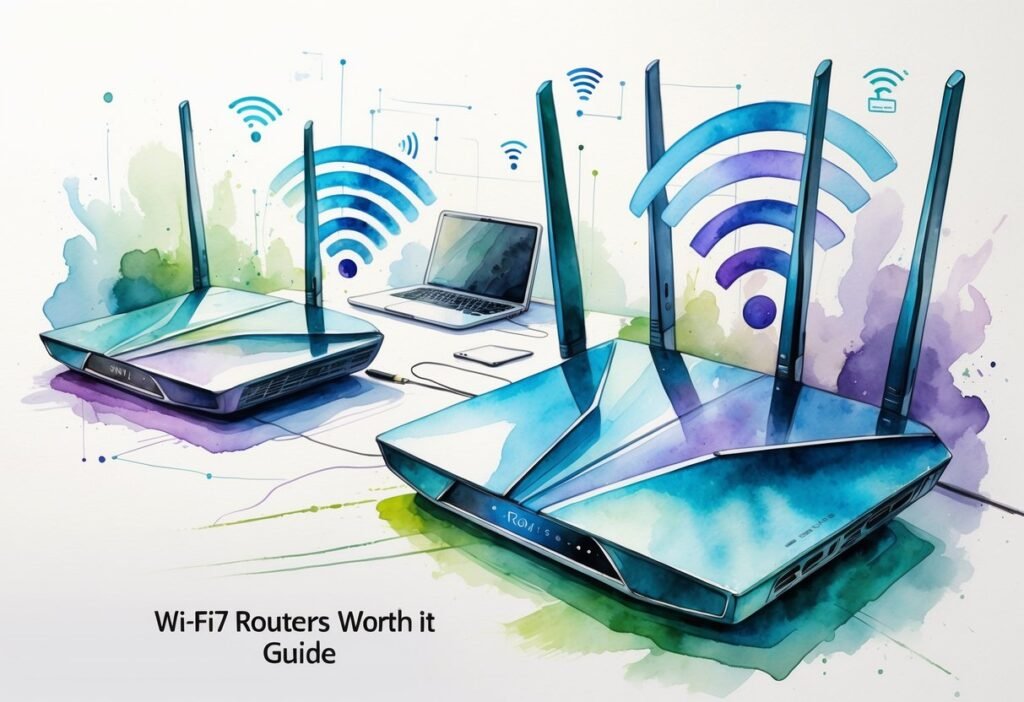
Deciding if it’s worth jumping to a Wi-Fi 7 router at home? It mostly comes down to what you’re running, how busy your network gets, and, honestly, how much you want to spend. For some folks, the difference will be obvious. For others, Wi-Fi 6—or even 5—might still feel just fine.
💡 Not Ready for Wi-Fi 7? No Problem.
Great performance doesn’t always mean the latest model. Browse reliable and affordable Wi-Fi 6 routers that still deliver fast speeds.
Wi-Fi 7 Router Upgrade Checklist for Home Users
- Your house is packed with connected gadgets and the internet crawls when everyone’s online.
- You’re into gaming or streaming and crave lag-free, super-fast connections.
- You’ve got (or are eyeing) new devices that support Wi-Fi 7.
- Your router is ancient, unreliable, or can’t reach every corner of your home.
- You work from home and share bandwidth with others who are always on video calls or using the cloud.
If you ticked a couple of those boxes, a Wi-Fi 7 router might be worth the splurge. But if your needs are simple and your current setup works, there’s no rush—waiting could save you some cash.
Factors to Consider Before Upgrading
First off, do your main devices even support Wi-Fi 7? Right now, only the latest phones, laptops, and smart gadgets can really use all the new features. If most of your stuff is a bit older, don’t expect a night-and-day difference.
Think about your internet speed too. If your plan is under 300 Mbps, Wi-Fi 7 probably won’t work any magic. Maybe hold off until you upgrade your devices or bump up your service.
🧑💻 Just Need Stable Internet Without Overkill?
Wi-Fi 5 & 6 routers are perfect for everyday streaming, browsing, and smart home basics— especially if you’re renting or on a budget.
And yeah, new tech is always pricey at launch. Routers are no exception. If you’re not in a hurry, it’s usually smarter to wait for more models and better deals. Want more advice on when to upgrade? Here’s a helpful guide on whether to upgrade to Wi-Fi 7 now or wait.
Best Budget and Premium Wi-Fi 7 Routers Picks
No matter your budget, there’s a Wi-Fi 7 router option available that fits your home’s needs. Entry models start around $200–$250 and get the basics done. Step up to $300–$450 and you’ll see better coverage, smarter security, and gamer-friendly features. The top-tier stuff ($500 and up) is for big homes, super-fast internet, and lots of gadgets.
Look for tri-band routers, solid parental controls, and WPA3 security if you want the best. Curious about what’s out there? Here’s a roundup of Wi-Fi 7 router recommendations on Amazon. 🏠 Thinking about making your home network future-proof? Check out our top picks.
💸 Not Ready for Wi-Fi 7?
Wi-Fi 6 routers still offer excellent speed and coverage at a much lower price. Great for renters or budget tech setups.
Check Wi-Fi 6 Deals on AmazonWi-Fi 7 Routers: The Frequently Asked Questions

Wi-Fi 7 routers bring some real speed and efficiency gains, especially if your house is loaded with smart devices. Here’s what you should know about how Wi-Fi 7 stacks up for gaming, streaming, and whether it’s worth upgrading right now.
⚡ Quick Decision: Upgrade to Wi-Fi 7 or Wait?
Tip: scroll ↔ on mobile to see all columns
| Scenario | Recommendation | Why |
|---|---|---|
| You have multiple Wi-Fi 7 compatible devices | Upgrade Now | Immediate gains in speed and latency with devices that support 802.11be. |
| Slow speeds or lag with many devices connected | Upgrade Now | Wi-Fi 7 handles heavy multi-device traffic better (MLO, wider 320 MHz channels). |
| Competitive gaming or 4K/8K streaming is a priority | Upgrade Now | Lower latency and higher throughput improve gameplay and stream stability. |
| Most devices are still Wi-Fi 5 / Wi-Fi 6 | Wait | You’ll see limited benefits until your devices support Wi-Fi 7. |
| Your internet plan is under ~300 Mbps | Wait | ISP speed is the bottleneck; router upgrade won’t fix that alone. |
| You’d rather save money as prices drop | Wait | More models and better deals are arriving—waiting can cut costs. |
Q1: Is Wi-Fi 7 worth it for my home in 2025?
Yes — if you have fast internet, multiple devices, and modern gadgets that support Wi-Fi 7, the upgrade can bring faster speeds, lower lag, and better stability. If most of your devices are older or your internet plan is slow, you might not see the full benefits yet.
Q2: Should I wait for Wi-Fi 7 or upgrade now?
If your current Wi-Fi setup works fine and your devices don’t support Wi-Fi 7 yet, waiting could save money as more routers launch and prices drop. But if you struggle with slow speeds or lag — especially for gaming and streaming — upgrading now could be worth it.
Q3: Is it worth upgrading to Wi-Fi 7 from Wi-Fi 6?
For heavy users, yes. Wi-Fi 7 offers up to 4–5x more bandwidth, reduced interference on the 6 GHz band, and better performance with many devices connected. For light users, Wi-Fi 6 might still be enough.
Q4: What are some good Wi-Fi 7 routers to buy in 2025?
Top picks include the ASUS RT-BE92U, NETGEAR Nighthawk RS700S, TP-Link Archer BE800, and ASUS ROG Rapture GT-BE98 Pro. These offer strong speed, coverage, and multi-device support for smart homes.
Q5: Who benefits most from upgrading to Wi-Fi 7?
Gamers, streamers, and smart home owners with many connected devices see the biggest improvements. Wi-Fi 7 also helps remote workers who need stable video calls and fast file uploads.
Q6: Does Wi-Fi 7 make gaming faster and more reliable?
Yes. Wi-Fi 7’s Multi-Link Operation and lower latency deliver smoother gameplay, even when others are streaming or downloading in the background.
Q7: Will Wi-Fi 7 work with my current devices?
Wi-Fi 7 routers are backwards compatible with Wi-Fi 6 and Wi-Fi 5 devices. However, you’ll only see the full speed benefits on devices that support Wi-Fi 7.
✅ Reliable & Proven
🛡️ Proven Tech That Just Works
Stick with battle-tested routers like Wi-Fi 5 or Wi-Fi 6 for solid speed, coverage, and compatibility with most devices.
🔍 Explore Best-Rated Wi-Fi 5/6 Routers ➜
Honestly, if you’re renting or stuck with a slow internet plan, maybe just stick with what you’ve got for now. Your current router’s likely doing the job just fine.
You might also like
How to Fix Smart Home Wi-Fi Speed Without Stress with Genius Tricks
Smart Home Overkill: Avoiding Automation Burnout
Best Streaming Device 2025: Full Comparison Guide