As an Amazon Associate, we may earn a commission if you make a purchase — at no extra cost to you.
Best Voice Assistants for Seniors in 2025: Safe, Simple & Smart
Looking for the best voice assistant for seniors in 2025? This guide reviews the safest and most user-friendly voice assistants for seniors, helping older adults maintain independence, boost safety, and enjoy stress-free tech.
🧓 Why Every Senior Needs a Voice Assistant in 2025
Voice assistants aren’t just cool gadgets—they’re life-changing tools that support independence, safety, and daily convenience for older adults. If you care about aging with ease and dignity, this guide is your essential starting point.
- 🧓 Designed for independence: Hands-free help for everyday tasks like calling, reminders, and checking the weather.
- 🔐 Improves safety and security: Emergency assistance and smart alerts reduce response time in critical moments.
- 🧠 Boosts cognitive ease: Voice control removes the stress of screens, buttons, and tech overwhelm.
- ❤️ Enhances emotional connection: Many seniors use these devices to feel less isolated through music, messages, and calls.
📘 What You’ll Learn to Help Seniors Stay Safer, Smarter & Connected
This guide breaks down the best voice assistants for seniors in 2025, how to set them up, key features that matter for older users, and how these devices support safer, more connected living.
- 🔎 Top voice assistants ranked: Discover which smart speaker is easiest and most helpful for seniors (Alexa, Google, Siri).
- 🔧 Setup tips made simple: Step-by-step advice to make devices work smoothly for older adults.
- ⚙️ Accessibility features explained: Learn about volume boost, clear commands, and emergency contacts setup.
- 📦 Best devices for the home: Get recommendations for smart speakers, displays, and accessories tailored for senior use.

Trying to decide which voice assistant for seniors is best—Alexa or Google Assistant? Each one offers accessibility features tailored to older adults. Both have solid accessibility features, but personal preference and which devices you already own might tip the scales. If you’re after affordable smart speakers that won’t make you pull your hair out during setup, there are quite a few budget-friendly choices now that focus on clear audio and dependable voice control.
Key Takeaways
- Voice assistants make daily life easier—and safer—for seniors.
- Both Alexa and Google Assistant have features that are genuinely senior-friendly.
- Budget smart speakers for seniors are out there, and they’re simple to set up and use.
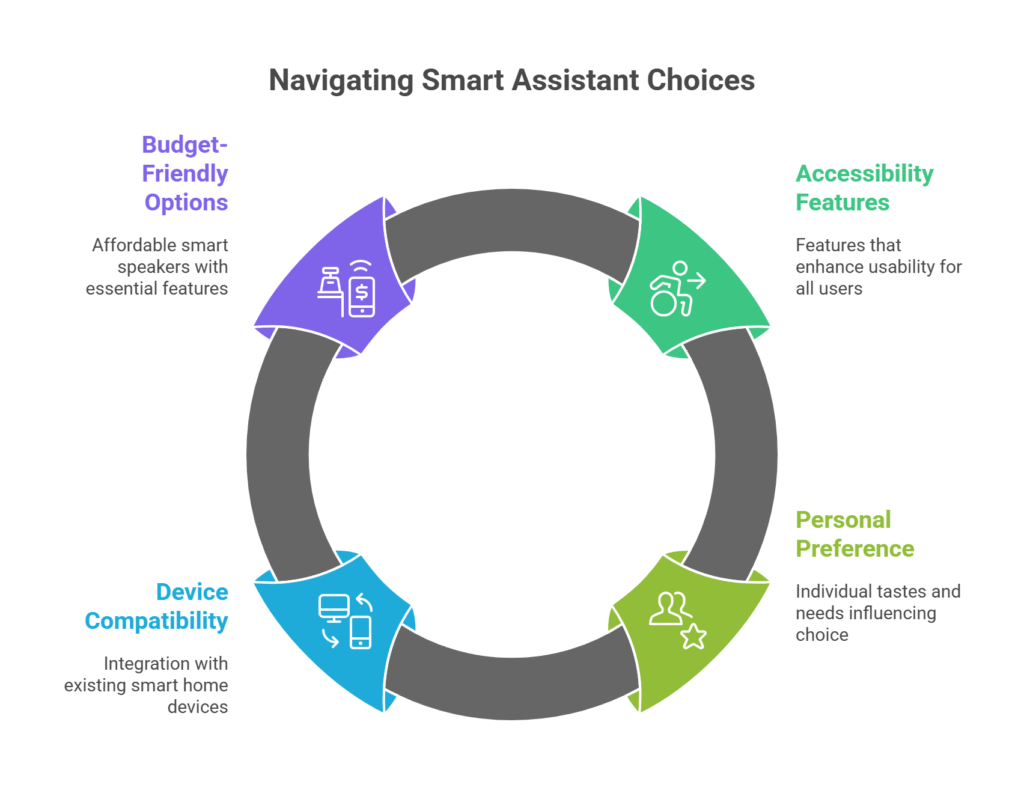
👵 What Is a Voice Assistant for Seniors and Why It Matters

A reliable voice assistant for seniors helps older adults manage routines, stay in touch, and feel more independent—especially those with limited mobility or vision.
🎙️ Benefits of Using a Voice Assistant for Seniors
These devices let older adults access information, control smart devices, and handle daily tasks using only their voice. For those with arthritis or vision limitations, a voice assistant for seniors eliminates the struggle of using small screens and buttons.
Honestly, a lot of seniors find that voice-controlled devices take away some of the physical hassle. If you’ve got arthritis or trouble moving around, not having to use your hands all the time is a relief. Plus, it’s easy to call family, play your favorite oldies, or catch the news without having to get up.
Research even suggests these devices can boost confidence and help with loneliness by making it easier to reach out to others. Some folks even chat with their assistants for a bit of company—asking questions, hearing a joke, or just staying mentally active. If you’re curious, check out more benefits at Voice-Controlled Assistants.
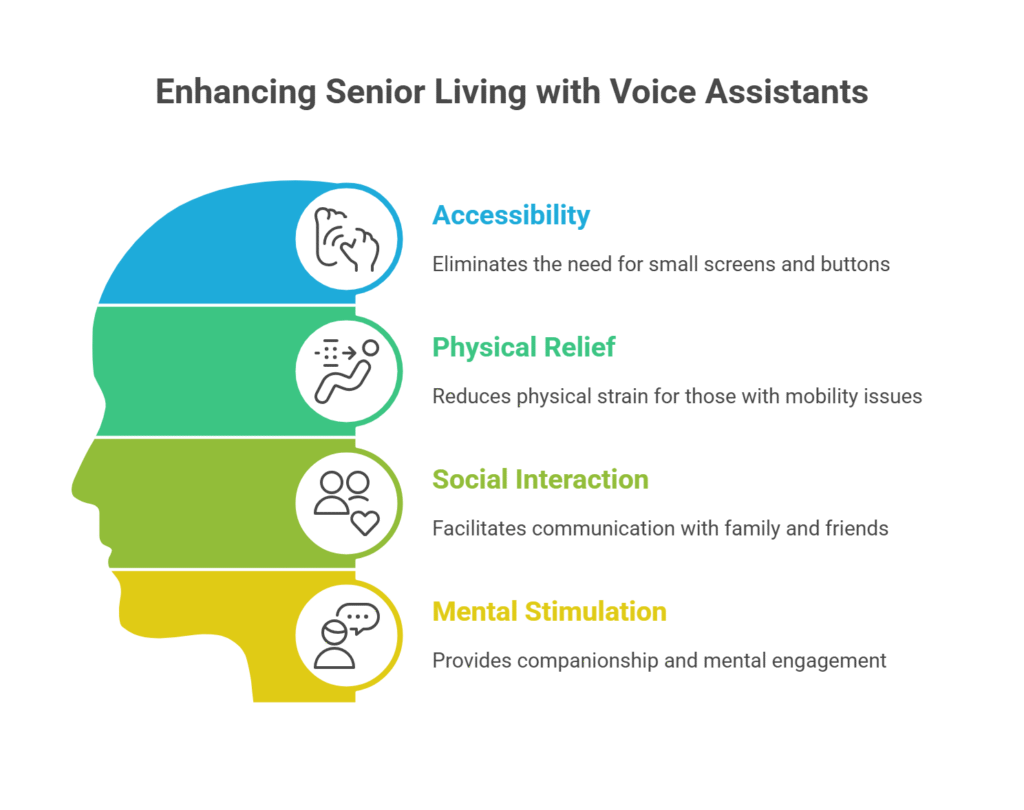
🔍 Accessibility Features That Make Voice Assistants Senior-Friendly
The best voice assistant for seniors comes with large text displays, simple commands, adjustable volume, and quick emergency access. For example, the Google Nest Hub offers both touchscreen and voice controls for flexibility.
Key accessibility features include:
- Large text displays for people with low vision
- Adjustable volume for different hearing needs
- Simple, direct commands
- Custom routines (like reminders for medication)
- Emergency call features
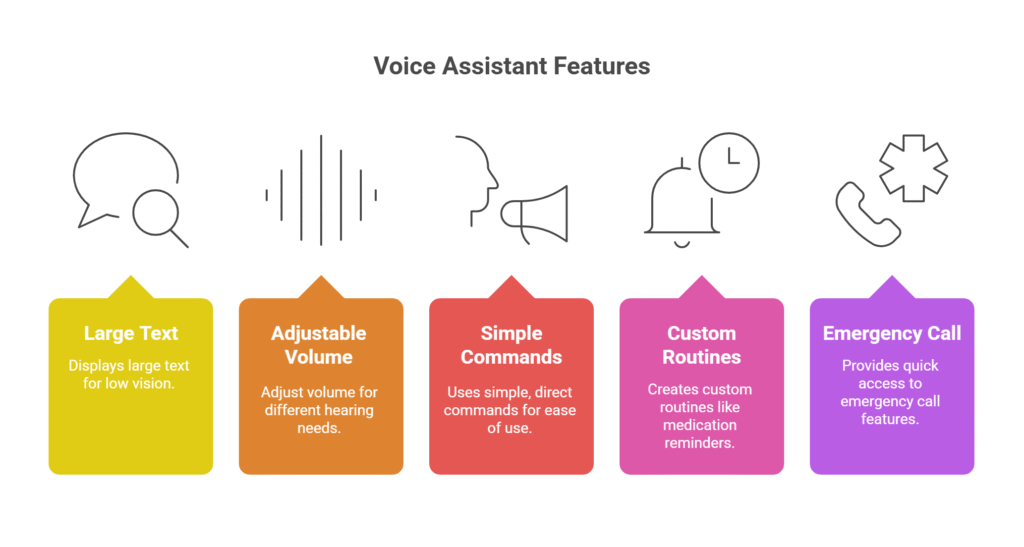
Devices like the Google Nest Hub throw in a touchscreen too, so if you like having more than one way to interact, that’s handy. For a closer look at features, swing by Voice Technology For Seniors.
🏠 Staying Independent with a Voice Assistant for Seniors at Home
With the right voice assistant for seniors, tasks like locking doors, adjusting the thermostat, or turning off lights become effortless. These features empower older adults to live independently and confidently.
Reminders for meds, appointments, or even the grocery list? No problem. And entertainment’s a breeze, too—think audiobooks, games, or music, all without any complicated buttons.
There’s also a sense of security here. If something goes wrong, it’s easy to reach emergency contacts or get help fast. For plenty of folks, these devices have become a sort of friendly assistant in daily life. If you want more on this, take a look at Discover Voice Assistants for Seniors.
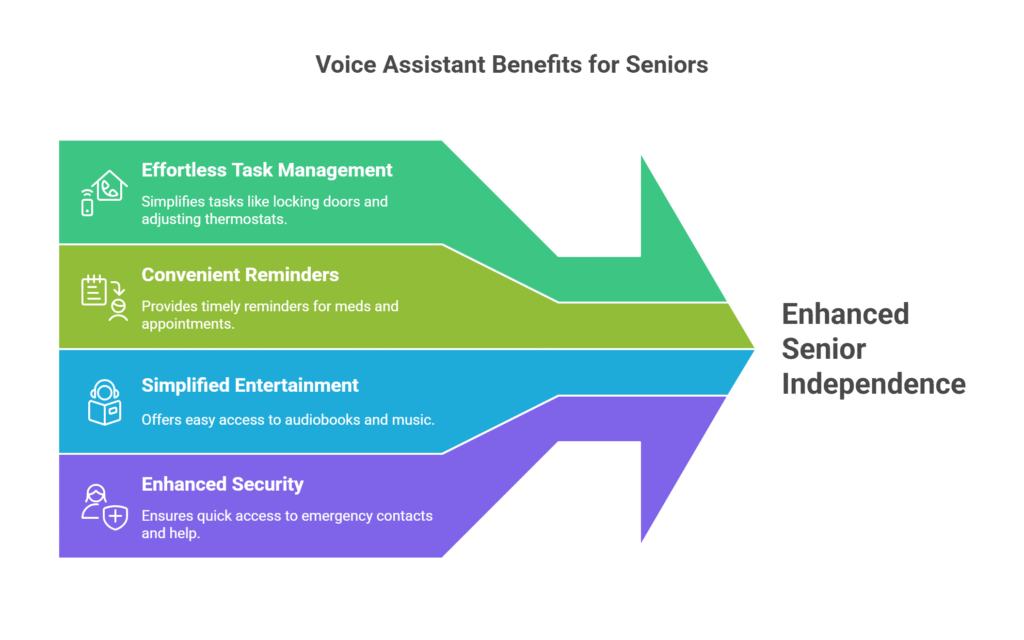
⚖️ Alexa vs Google: Choosing the Best Voice Assistant for Seniors

Choosing the right voice assistant for seniors—between Alexa and Google Assistant—depends on ease of use, natural language recognition, and integration with your existing smart devices.
Last update on 2026-02-11 / Affiliate links / Images from Amazon Product Advertising API
🛠️ Setup: How Easy Is a Voice Assistant for Seniors to Use?
Most voice assistants for seniors are easy to set up with guided instructions. Alexa offers step-by-step spoken guidance, while Google Assistant syncs well with Android phones and provides a simple setup experience.
Google Assistant works well on both Android and iOS, and Google Home devices tend to guide you through setup with clear questions. If you’re already using an Android phone or Google stuff, it might just feel more natural.
Both assistants talk back to you, so you know when your command’s been heard. Alexa gives you more ways to tweak fonts and voices for clarity, which is nice. Google Assistant’s simple interface and easy links to your Google account make things smooth too. For a deep dive, check out the complete guide on voice-controlled assistants for seniors.
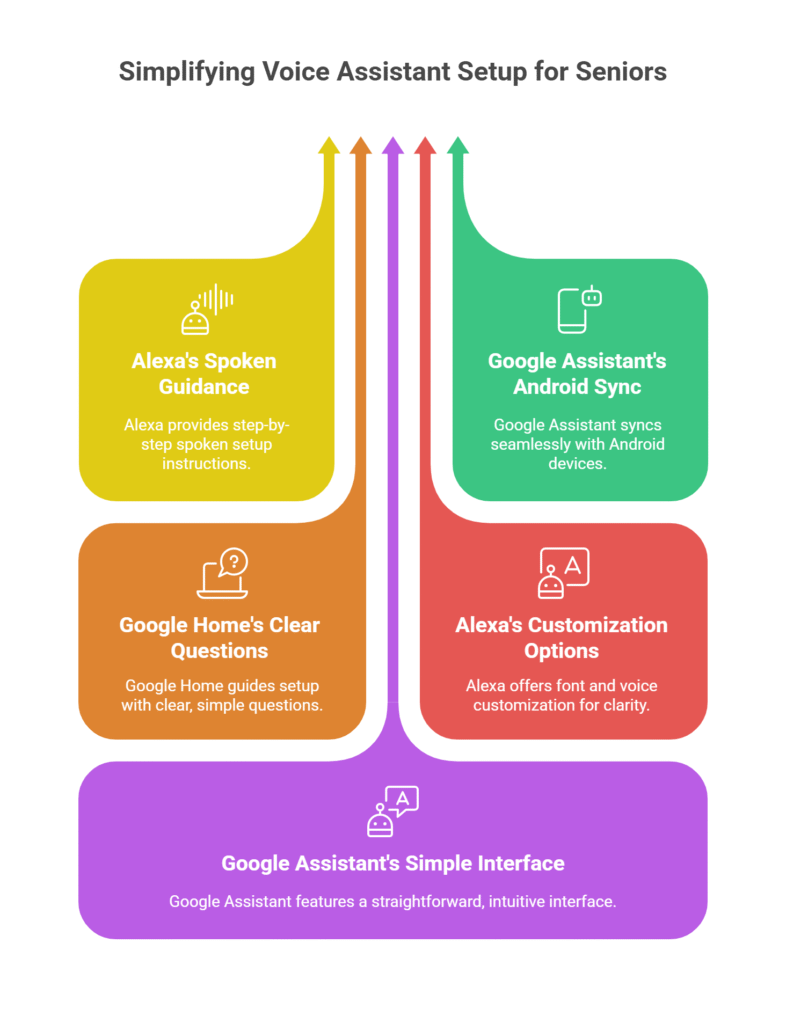
🗣️ Understanding Seniors: How Voice Assistants Respond Accurately
Top voice assistants for seniors like Google Assistant are great at understanding natural language and adjusting to slower or softer speech—perfect for older users who need extra clarity.
Google Assistant usually gets top marks for understanding natural speech. You don’t have to remember exact phrases—it’s a bit more forgiving. Alexa’s good, but sometimes you need to phrase things just so, which can be annoying.
Both have solid microphones that pick up voices from across the room and can recognize different people, so everyone gets a personalized experience.
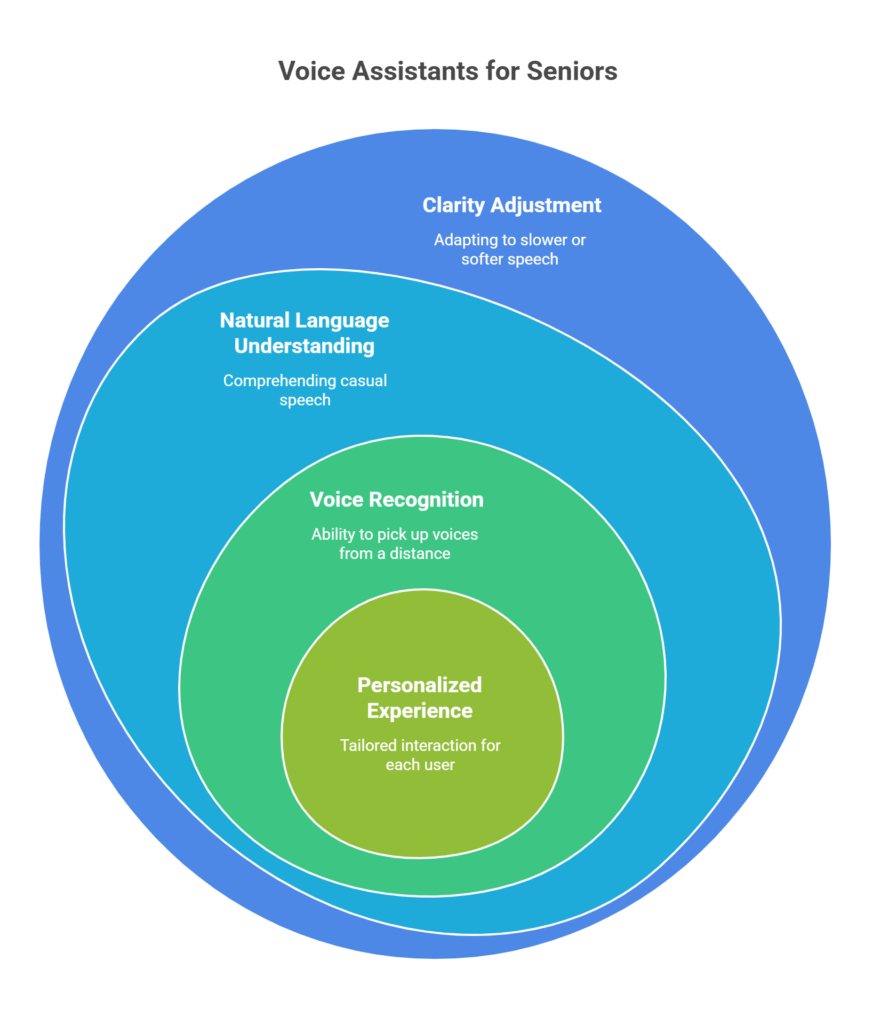
🔐 Privacy and Data Security for Seniors Using Voice Assistants
Every trustworthy voice assistant for seniors comes with mic-mute options, encrypted data, and dashboard access for reviewing or deleting voice logs—giving peace of mind to privacy-conscious users.
Alexa has a privacy dashboard where you can review or delete your voice recordings. Google Assistant does something similar, and you can even set your data to auto-delete after a while. You can manage all this from the device or online.
Both use encryption to keep your info safe. And you’ll get a sound or a light when the device is listening, which is a nice peace-of-mind feature.
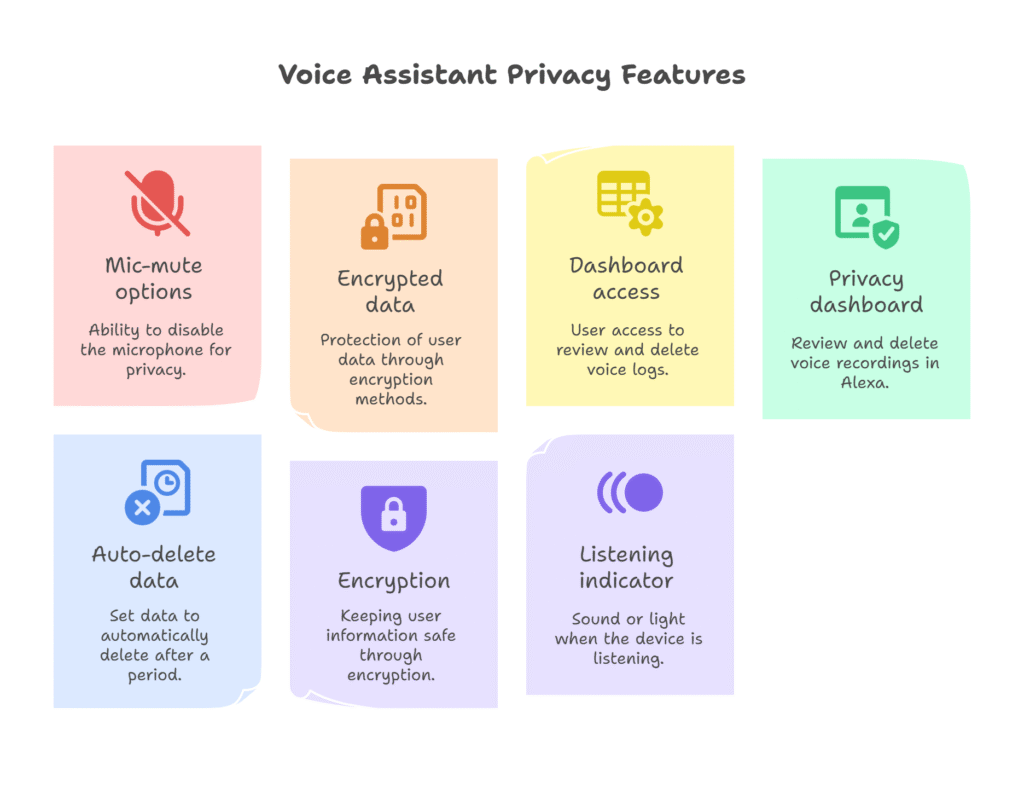
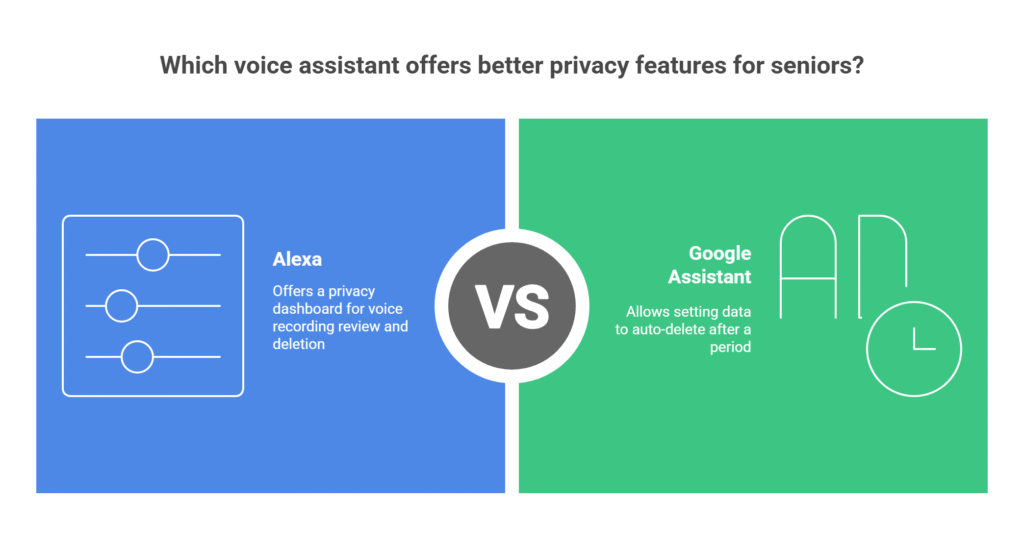
🔌 Smart Home Integration with Voice Assistants for Seniors
Integrating smart home devices is easier with a voice assistant for seniors. Alexa connects with a vast number of devices, while Google Assistant works seamlessly with thermostats, lights, and calendars.
Google Assistant also plays nicely with lots of popular brands and connects well to thermostats, speakers, cameras, and, of course, Google’s own stuff like Calendar, Maps, and Nest devices.
Both let you set up custom routines (like turning off the lights at bedtime), but Alexa often gets a bit more love for broader third-party integration. Want to compare further? Take a peek at Alexa and Google Assistant for elderly users to see which fits your current setup.
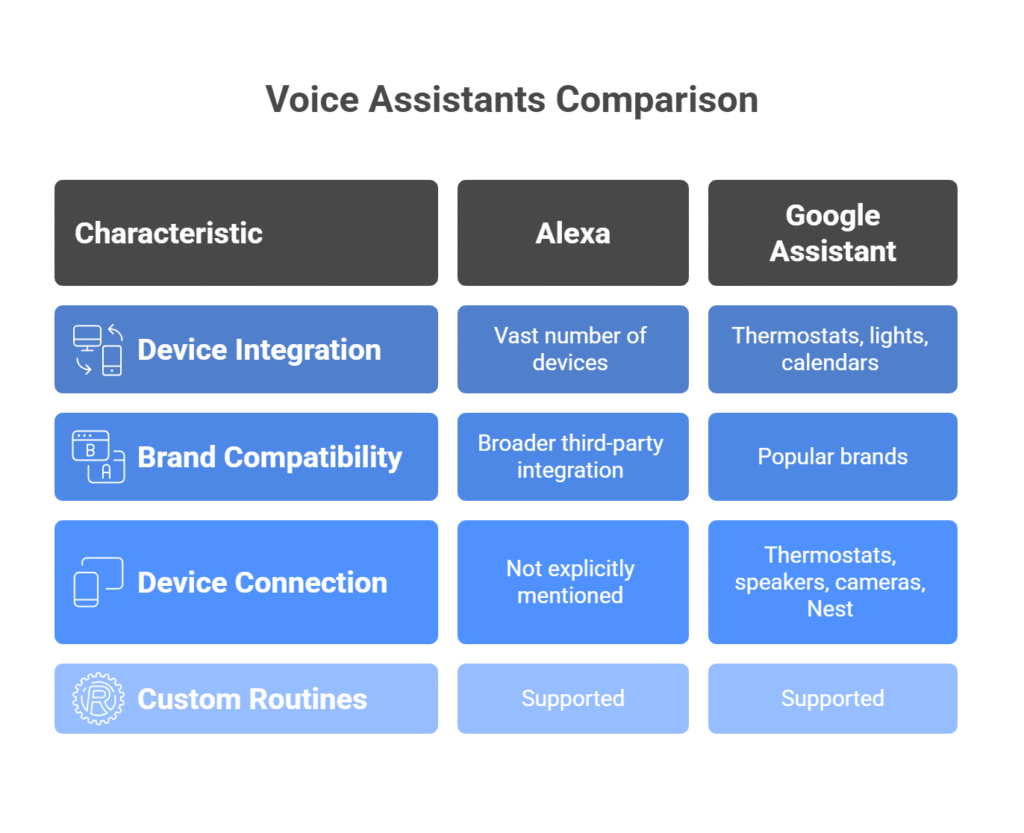
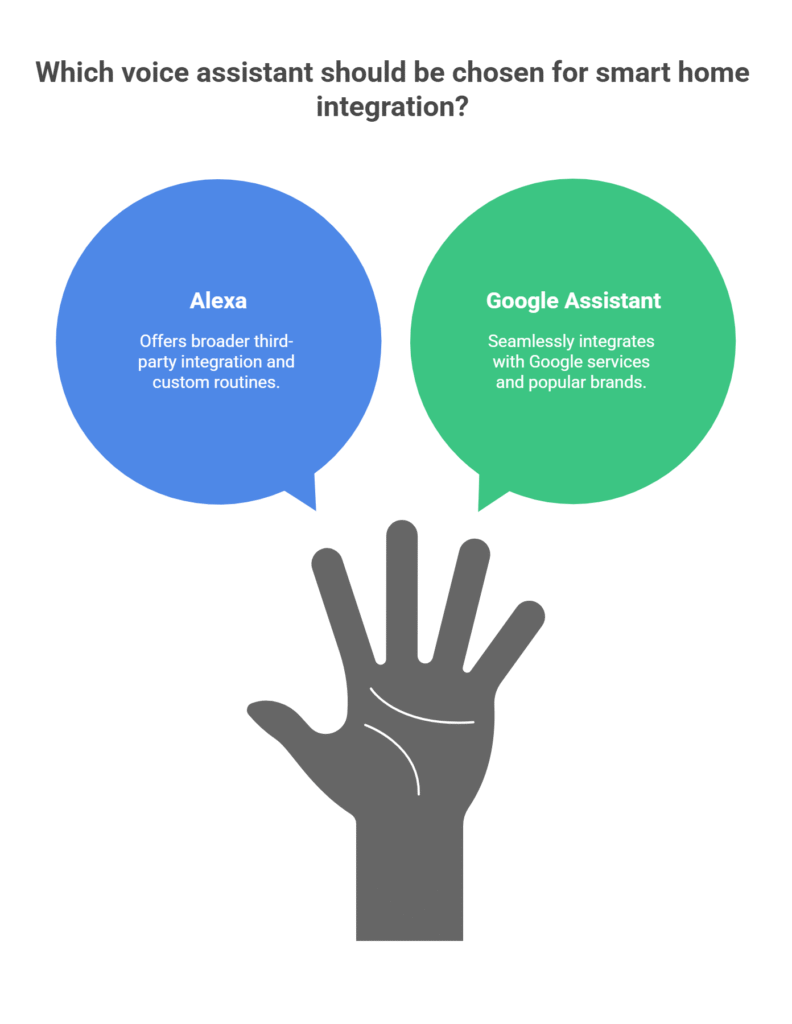
🧓 Top-Rated Smart Speakers and Voice Assistants for Seniors

When picking the best voice assistant for seniors, consider how intuitive the interface is, how responsive it is to commands, and if it’s compatible with hearing aids or high-volume speakers.
💰 Best Budget Voice Assistants for Seniors in 2025
Affordable doesn’t mean underpowered. A compact voice assistant for seniors like the Echo Dot still delivers strong performance, easy setup, and solid speaker quality without breaking the bank.
- Your favorite music and content – Play music, audiobooks, and podcasts from Amazon Music, Apple…
- Alexa is happy to help – Ask Alexa for weather updates and to set hands-free timers, get answers…
- Keep your home comfortable – Control compatible smart home devices with your voice and routines…
Last update on 2026-02-11 / Affiliate links / Images from Amazon Product Advertising API
The Google Nest Hub adds a touchscreen to Google Assistant’s helpful voice features. It’s great for video calls with family and supports YouTube Music and smart home controls. For those in the Apple world, the HomePod Mini is a solid bet, with Siri’s straightforward commands, strong privacy, and seamless Apple Music and device integration.
- TRAVEL ANYWHERE IT WORKS GLOBALLY – It plugs into the wall and is powered by an adapter that works…
- IT WORKS EVERYWHERE Easy to use and will automatically start up in English when connecting to your…
- BLENDS RIGHT INTO YOUR HOME Looks great on a nightstand, shelf, countertop – or the wall. This…
Last update on 2026-02-11 / Affiliate links / Images from Amazon Product Advertising API
Need more ideas or advice? Here’s a handy guide for seniors with more options.
- Rich, 360-Degree Sound – Delivers deep bass and crisp high frequencies for immersive audio in any…
- Siri Voice Assistant – Control music, smart home devices, and get information hands-free.
- Seamless Apple Integration – Works effortlessly with iPhone, iPad, Mac, and Apple TV for a…
Last update on 2026-02-11 / Affiliate links / Images from Amazon Product Advertising API
✅ Must-Have Features in a Voice Assistant for Seniors
When buying a voice assistant for seniors, prioritize models with clear audio, easy voice commands, large screens, and integration with medical reminders or emergency contacts.
Good speakers are important too, so alarms and music are actually audible. Support for different streaming platforms (Spotify, Amazon Music, etc.) means there’s always something to listen to. Emergency calling or voice-activated reminders? Also really helpful for daily routines and peace of mind.
Physical controls (mute buttons, volume knobs) are handy for those times you don’t want to talk to your device. If you use hearing aids or just need things a bit louder, look for models with high-volume options or compatibility.
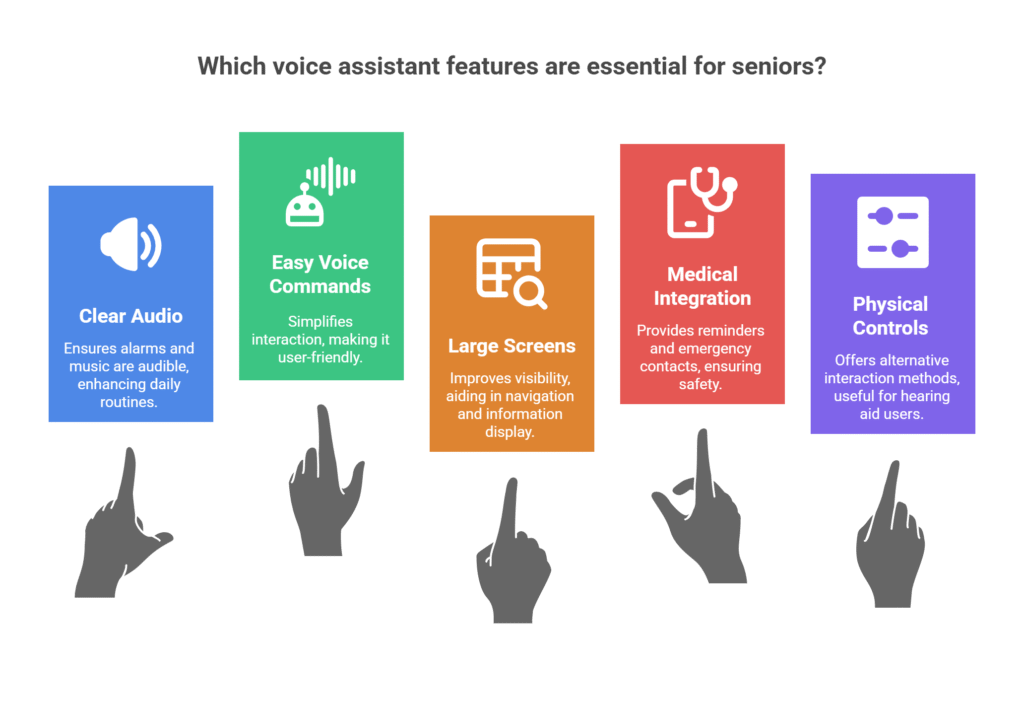
🔄 Voice Assistant Alternatives for Seniors: Siri, Bixby & More
Siri is another great voice assistant for seniors if they use Apple devices. Bixby works with Samsung products, and Mycroft offers more tech-savvy customization for those who prefer privacy and control.
Bixby shows up on Samsung phones and some of their smart devices, and it’s pretty customizable for routines and tasks. Mycroft is open-source and aimed at the tech-savvy crowd—it offers unique commands and privacy control, but honestly, setup is a bit more involved than with the big brands.
These alternatives are worth a look if you’re tied to a certain brand or just want more control over your assistant.
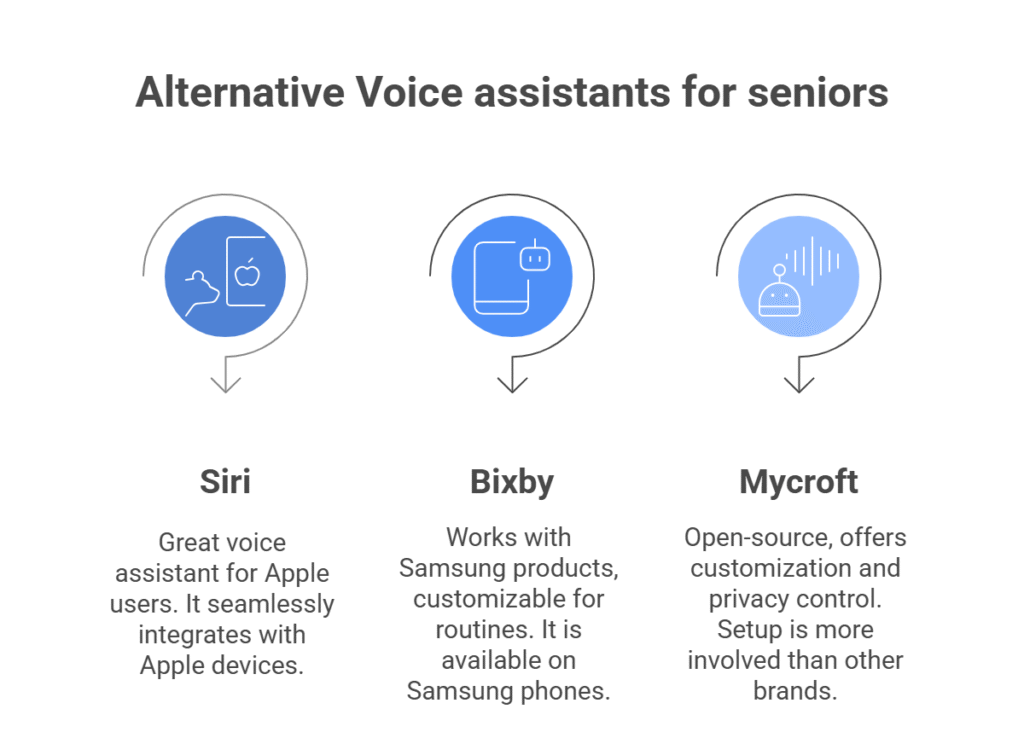
🧠 Improving Daily Life with a Voice Assistant for Seniors

From medication reminders to grocery lists, a voice assistant for seniors is more than a gadget—it’s a daily companion that reduces stress and builds confidence.
🚨 Emergency Help & Safety with Voice Assistants for Seniors
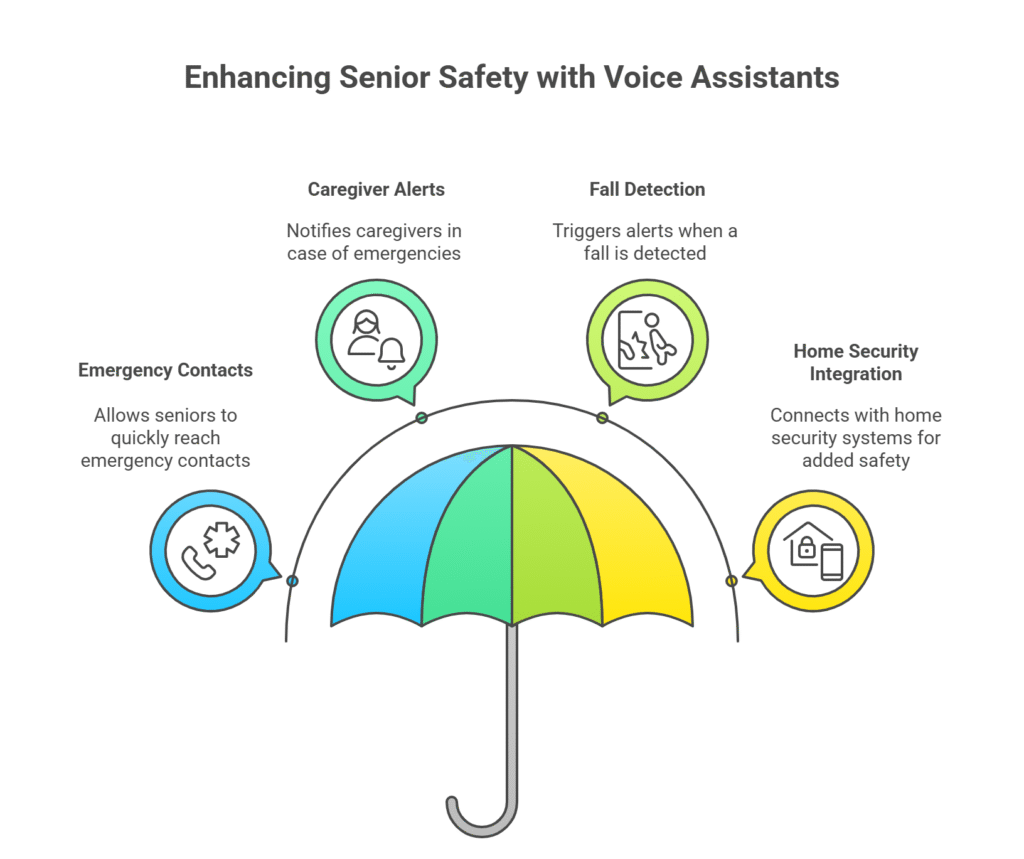
In urgent situations, a voice assistant for seniors can call emergency contacts, alert caregivers, and even trigger fall-detection systems—all hands-free. Voice-controlled assistants like Amazon Alexa and Google Assistant actually make it a lot easier to call for help—even if the phone’s nowhere nearby. With a bit of setup, seniors can just say a few words to reach emergency contacts, get in touch with caregivers, or alert family members. No frantic searching for a phone or fiddling with small buttons.
Some smart speakers even pair up with fall detection gadgets and can set off emergency response systems if something goes wrong. Plenty of these devices also connect with home security systems, so users can lock doors, check cameras, or flip on the lights—all by voice. It just makes living alone feel a little less risky, and honestly, these security features are a real comfort.
🕒 Managing Routines and Reminders Using Voice Assistants for Seniors
Seniors can ask their voice assistant for seniors to set reminders, track daily tasks, and manage appointments—eliminating reliance on sticky notes or memory alone. Seniors can set up medication reminders, appointments, or daily alarms just by asking. No need to memorize commands or deal with tiny buttons—it’s just talking, really.
Here’s how voice assistants make routines run smoother:
- Medication reminders at the same times each day
- Appointment reminders for doctor visits or social plans
- Set timers for cooking or chores
- Create shopping lists with a quick voice prompt
All this stuff helps seniors stay independent and makes it a lot less likely they’ll forget something important. Whether someone’s living alone or in senior living communities, these reminders are surprisingly reliable (and honestly, pretty handy).
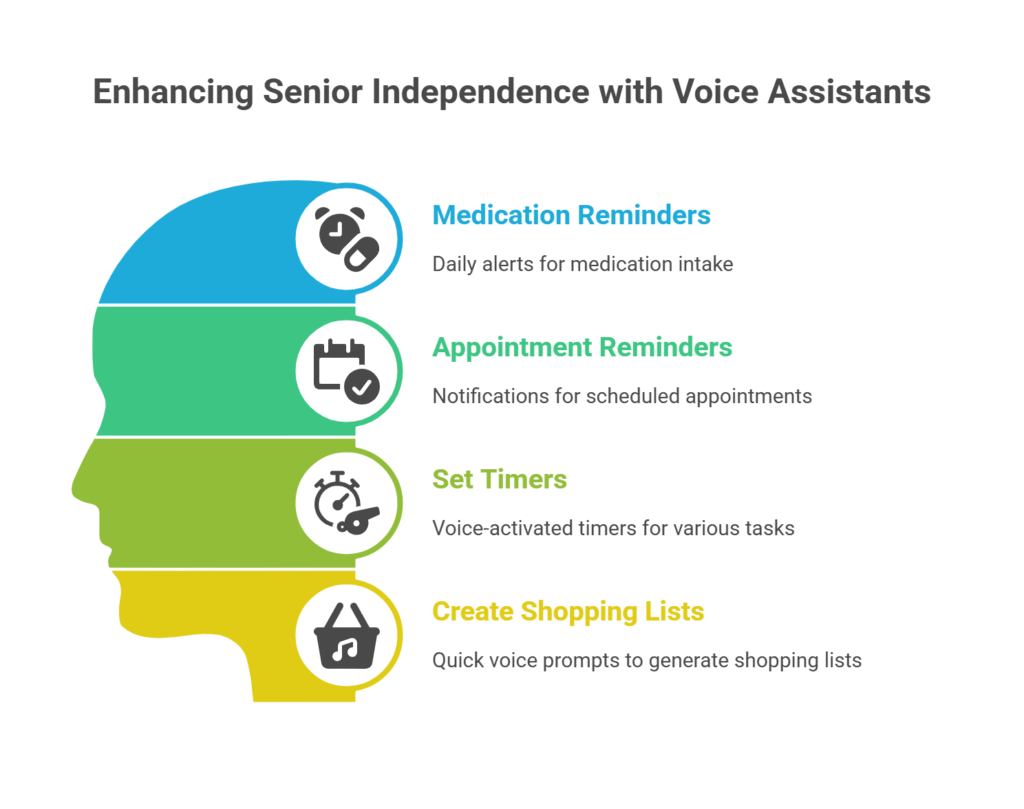
💬 Reducing Loneliness with Voice Assistants for Seniors
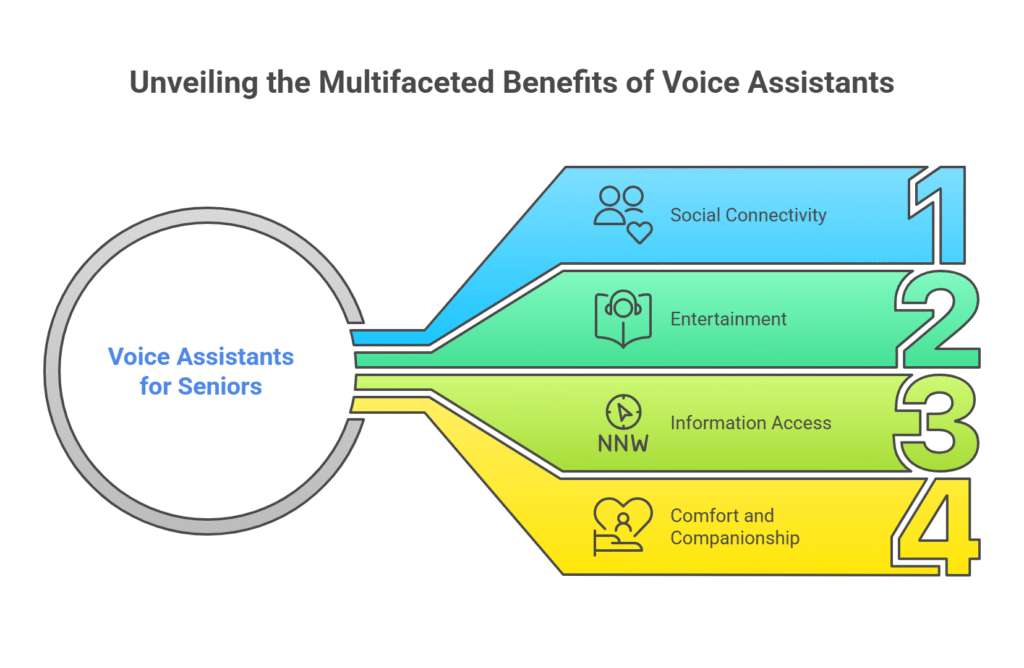
Let’s face it, staying connected matters for mental health. Voice assistants can cut down on loneliness by offering a bit of company and making it way easier to check in with friends and family. Seniors can make phone calls, send messages, or even pop in on loved ones for a video chat, all without touching a single button.
These devices aren’t just for calls, either—they’ll read audiobooks, play music, or share the latest weather forecast and news. When someone’s feeling isolated, being able to just talk and get a response, hear a story, or listen to a favorite song really does make a difference. Sometimes, it’s those little interactions that bring the most comfort.
Frequently Asked Questions
Smart speakers can help seniors stay in touch with family, manage everyday tasks, and enjoy entertainment without having to fuss with buttons. Features like clear sound, easy setup, and voice controls are especially nice for older adults.
Which features make smart speakers user-friendly for elderly individuals?
Many smart speakers come with big, straightforward buttons for volume and mute. The real magic, though, is in the voice commands—users can call loved ones, set reminders, or get weather updates just by asking.
Clear audio, bright indicator lights, and support for slower speech make these devices a lot easier for seniors to use. Some even toss in automatic fall detection and emergency help, which is honestly pretty impressive.
What are the benefits of using Google Nest Audio over other smart speakers for seniors?
Google Nest Audio stands out for its crisp voice responses and how simple it is to get up and running. The speakers are pretty solid too, making it easier for seniors to actually hear answers or music.
The assistant can slow down its speech if needed, and you can control it either by voice or through the Google Home app. If you want more details, check out this guide to voice-controlled smart assistants for seniors.
How do Alexa and Google Assistant differ in aiding seniors with day-to-day tasks?
Alexa’s a favorite because it works with tons of smart home gadgets and comes on a bunch of affordable speakers. It can read out the news, reminders, and even make calls.
Google Assistant is a bit better at answering questions and managing Google Calendar appointments. It can walk you through cooking steps and seems to handle more natural speech for some folks. Seniors can compare both assistants in this complete guide.
What are the best alternatives to Alexa and Google Home for senior users?
If you’re already using Apple stuff—like iPhones or iPads—Apple’s Siri is a solid alternative. It runs on HomePod speakers and fits right in with other Apple gear.
There are also specialty voice-activated phones for seniors (see the list on The Senior List) that make calls and messaging even easier.
Can smart speakers be easily integrated with other devices to assist elderly users?
Most smart speakers play nicely with smart lights, doorbells, thermostats, and security systems. Just use a simple voice command, and you can tweak your home settings without leaving the chair.
Setup’s usually pretty quick through the device’s app, and most popular models support both Bluetooth and Wi-Fi, so connecting with other home tech isn’t much of a hassle.
What price range should be expected when purchasing a smart speaker for an elderly person?
If you’re looking for something simple, you’ll usually find basic smart speakers for under $50—those will handle voice commands just fine, though don’t expect amazing sound. If you’re after a bit more in terms of audio quality or extra bells and whistles, you’ll probably be looking at the $80 to $130 range, give or take.
Now, if you want all the advanced stuff—like really sharp voice recognition or special health and safety tools—those models can climb to $200 or even higher. Oddly enough, many regular smartphones already come with built-in voice assistants, so in some cases, you might not need to buy anything extra at all (see Senior Living for more on that).
What is the best voice assistant for seniors in 2025?
The best voice assistant for seniors in 2025 depends on individual needs. Amazon Alexa is great for smart home control, while Google Assistant excels in natural language understanding and Android integration.
Why do seniors need a voice assistant at home?
A voice assistant for seniors provides hands-free access to emergency contacts, medication reminders, and entertainment, reducing tech frustration and increasing independence.
✅ Related posts:








