As an Amazon Associate, we may earn a commission if you make a purchase — at no extra cost to you.
Best Smart Home Hubs 2025 – Reviews, Features & Comparisons
Find the best smart home hub for your devices in 2025. Compare features, prices & compatibility of top smart home hubs like SmartThings, Hubitat, and Google Nest.
If you’re searching for the best smart home hub in 2025, you want a device that unites all your smart gadgets—lights, locks, cameras, and more—into one easy system. In this expert guide, we compare the top smart home hubs, from SmartThings and Hubitat to Google Nest and Amazon Echo, so you can pick the hub that matches your automation goals, privacy needs, and budget.
💡 Why Picking the Best Smart Home Hub in 2025 Matters
Choosing the right smart home hub is the foundation of a seamless automation setup. This guide cuts through the noise to help you compare features, compatibility, and prices—so you can make the best choice for your home in 2025.
📚 What You’ll Know After Reading This Smart Home Hub Comparison
By the end of this guide, you’ll know exactly which smart home hub fits your devices, budget, and privacy needs—and how to set it up for maximum convenience and control.

This guide compares the top smart home hubs for 2025—from SmartThings and Hubitat to Google Nest and Amazon Echo—so you can control lights, locks, thermostats, and more from one central hub.
Quick Takeaways: Choosing the Right Smart Home Hub
- Readers learn about five main smart home hubs and controllers, with clear insights on features, compatibility, and automation options.
- The article explains strengths and device compatibility for each hub.
- This guide helps readers pick the best smart home hub for easy automation based on their devices, privacy needs, and automation goals.
💡 What is a Smart Home Hub & Why the Best One Matters
A smart home hub is the central brain of your smart home, connecting and controlling devices like lights, locks, cameras, thermostats, and sensors from one place. Instead of juggling multiple apps, a hub gives you one control point—often through a single app or voice assistant.
✨ Key Features of the Best Smart Home Hubs
- 🔗 Wide Device Compatibility – Supports Zigbee, Z-Wave, Wi-Fi, Bluetooth, and Matter devices.
- ⚙️ Advanced Automation Control – Schedule routines like lights at sunset or door locks at night.
- 🎙 Voice Assistant Integration – Works with Alexa, Google Assistant, or Siri for hands-free control.
- 📱 Centralized Device Management – Manage all devices from one dashboard or app.
- 🔒 Privacy & Security Options – Some hubs offer local control for better data protection.
🏆 Benefits of Using the Best Smart Home Hub
- ✅ Simplifies device control with one app instead of many.
- ✅ Improves compatibility across different brands and platforms.
- ✅ Enhances automation reliability for consistent performance.
- ✅ Provides offline control during internet outages (on certain hubs).
- ✅ Boosts security and convenience for your entire smart home.
Compare the Top 5 Best Smart Home Hubs in 2025

Each smart home hub offers different ways to connect devices, automate routines, and manage a home. Some stand out for wide device support, while others focus on privacy, simple automation, or voice controls.
📊 Smart Home Hubs at a Glance – 2025 Comparison
| Hub Name | Best For | Key Features | Price Range* | Voice Assistant Support |
|---|---|---|---|---|
| Samsung SmartThings | 🔗 Mixed device brands & wide compatibility | Works with Zigbee, Z-Wave, Wi-Fi; easy app; strong automation routines | 💲💲 | Alexa, Google |
| Hubitat Elevation | 🔒 Privacy-focused & offline control | Local processing; Zigbee/Z-Wave; advanced rule creation | 💲💲 | Alexa, Google |
| Apple HomePod Mini | 🍏 Apple ecosystem users | HomeKit integration; strong privacy; simple setup | 💲💲 | Siri |
| Amazon Echo (4th Gen) | 🎙 Alexa-centric automation & Zigbee support | Built-in Zigbee radio; wide device compatibility; strong routines | 💲–💲💲 | Alexa |
| Google Nest Hub (2nd Gen) | 🖥 Visual control & Google integration | Touchscreen; routines; supports thousands of Google Assistant devices | 💲–💲💲 | Google Assistant |
*Price ranges: 💲 = Budget, 💲💲 = Mid-range, 💲💲💲 = Premium
💡 Quick Picks – Best Smart Home Hubs by Category
- Best for Beginners: Amazon Echo – Easy setup, Alexa-friendly
- Best for Privacy: Hubitat Elevation – Local control, offline automation
- Best for Apple Users: Apple HomePod Mini – Seamless HomeKit integration
- Best for Visual Control: Google Nest Hub – Touchscreen + voice
- Best All-Rounder: Samsung SmartThings – Multi-protocol compatibility
Samsung SmartThings Review – Why It’s Among the Best Smart Home Hubs
Samsung SmartThings connects with over a thousand smart devices, including lights, speakers, TVs, and locks. It works with major platforms like Zigbee, Z-Wave, and Wi-Fi, so it supports popular brands such as Philips Hue, Yale, and Ring.
The app is straightforward and lets users set up automation routines like turning on the porch light after sunset or sending alerts if a window opens. Routine setup has a clear step-by-step process.
Key Features:
- Broad device compatibility
- Easy automation
- Cloud-based and some local control
Samsung SmartThings, one of the most versatile smart home hubs for easy automation, works seamlessly with Alexa and Google Assistant for voice control. It does sometimes rely on the cloud, so losing internet may limit some controls.
Hubitat Elevation Review – A Best Smart Home Hub for Privacy & Offline Control
The Hubitat Elevation Hub is a top pick among smart home hubs in 2025 for users who value privacy, reliability, and local control. Unlike many hubs, it does not need the internet to control most devices. This means routines will still work if the Wi-Fi cuts out.
Hubitat supports Zigbee and Z-Wave along with some LAN-connected devices. It is a good choice for users focused on privacy and reliability.
The dashboard feels less polished than others, but it allows advanced rules and detailed automation. There is a learning curve, but detailed tutorials help.
Advantages:
- Local automation and storage
- Extensive device support
- Focus on privacy and speed
It works with Alexa and Google Assistant, though not as natively as other hubs. Users who want control and security often prefer Hubitat.
Apple HomePod Mini – The Best Smart Home Hub for Apple Fans
The Apple HomePod mini functions as a compact yet powerful smart home hub for Apple users, offering smooth integration with HomeKit devices and automation features. It brings strong privacy and ties into the Apple ecosystem for easy setup and control.
All automation and controls are run through the Home app, which is simple to use. Devices like lights, locks, and thermostats that carry the “Works with Apple Home” badge can connect. Remote control and automation, like closing the garage at 6 pm, happen securely through Apple servers.
Main Points:
- Great privacy and security
- Simple setup for Apple users
- Secure remote access and automation
It responds to voice commands with Siri and works well with other Apple devices such as iPhones, iPads, and the Apple Watch. Third-party device support is more limited compared to Alexa or Google.
Amazon Echo – Alexa’s Powerful Smart Home Hub Features
Amazon Echo doubles as a powerful voice assistant and one of the most popular smart home hubs for easy automation in 2025. The Echo includes a Zigbee radio, so devices using Zigbee such as Philips Hue or smart sensors can connect directly in addition to Alexa-compatible devices.
Users set up and control everything through the Alexa app, which is easy to use and compatible with a wide range of gadgets. Alexa Routines make it simple to automate actions, like turning on the coffee maker at 7 am.
Highlights:
- Wide compatibility with smart devices
- Strong voice control and routines
- Supports Zigbee and Wi-Fi devices
Echo devices can send announcements, work across rooms, and even make calls. Privacy options are available, but some data is sent to Amazon’s servers for processing. Integration with other platforms, like SmartThings or HomeKit, is limited.
Google Nest Hub – A Smart Home Hub for Voice & Display Control

The Google Nest Hub stands out as an all-in-one smart home hub that combines voice control, touchscreen convenience, and seamless Google ecosystem integration. It combines a display, a voice assistant, and seamless Google ecosystem support.
Google Nest Hub Features: Touchscreen, Voice & Routines
The Google Nest Hub has a 7-inch touchscreen display. Users can view weather, news, images, and control smart devices by touch or voice. The interface is simple, using tiles that show the status of connected products at a glance.
The device supports routines, so users can create actions like turning on lights and playing music with one command. It also lets users watch YouTube, check their calendar, or look up recipes.
The built-in speaker delivers clear sound for its size but may not replace larger audio systems. Nest Hub lacks a built-in camera, which some people prefer for privacy. On-screen settings allow for quick adjustments, and the screen brightness adapts to room light.
Nest Hub Compatibility: Works with These Devices
The Nest Hub works well with thousands of smart home devices from brands like Philips Hue, TP-Link, August, and Nest itself. Any device with Google Assistant support can connect, making it flexible for homes with varied products.
Major device types supported:
- Smart lights and plugs
- Security cameras (Nest, Arlo, more)
- Thermostats
- Locks
Compatibility is strongest with Google-branded and “Works with Google Assistant” devices. However, it does not support Apple HomeKit or Zigbee/Z-Wave products unless those products offer direct Google Assistant support or use a separate bridge.
Multi-user support lets several people link their Google accounts and get personalized responses. Control is possible in the Google Home app on both iOS and Android.
Google vs Alexa vs Siri: Smart Home Voice Assistant Guide
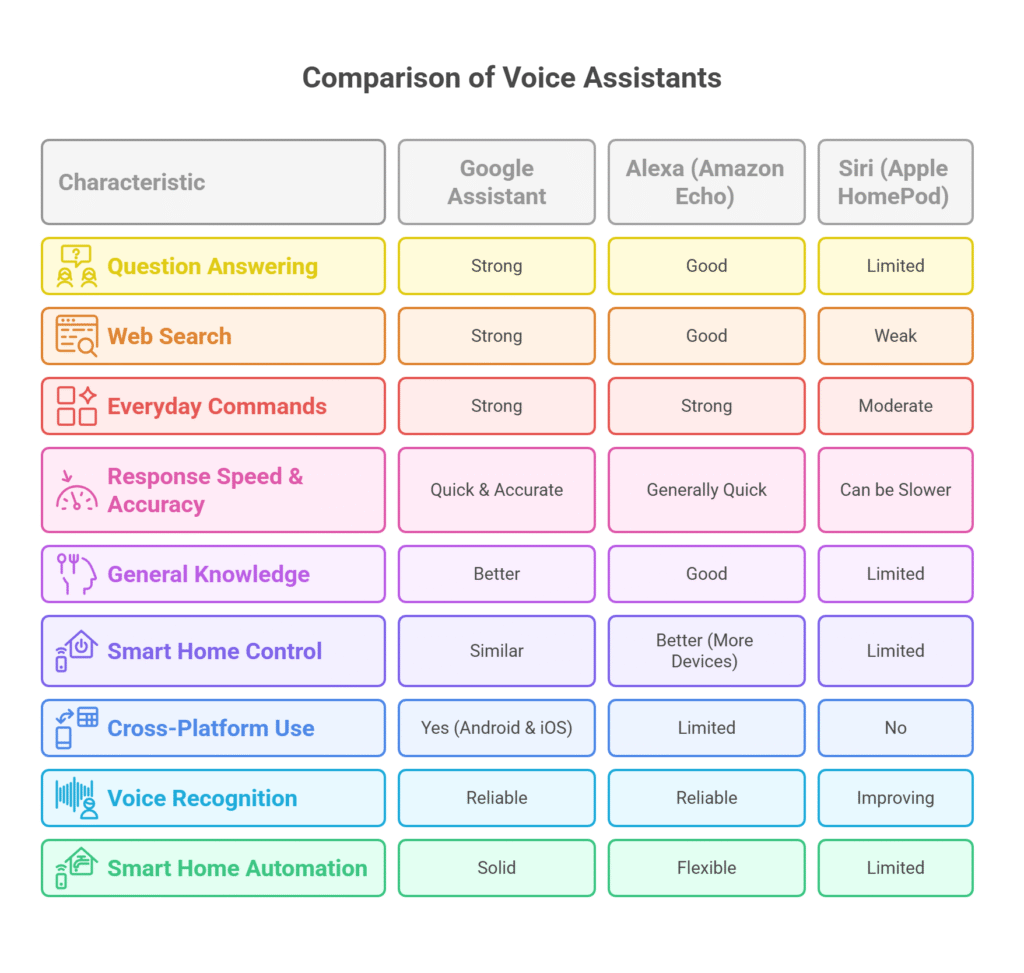
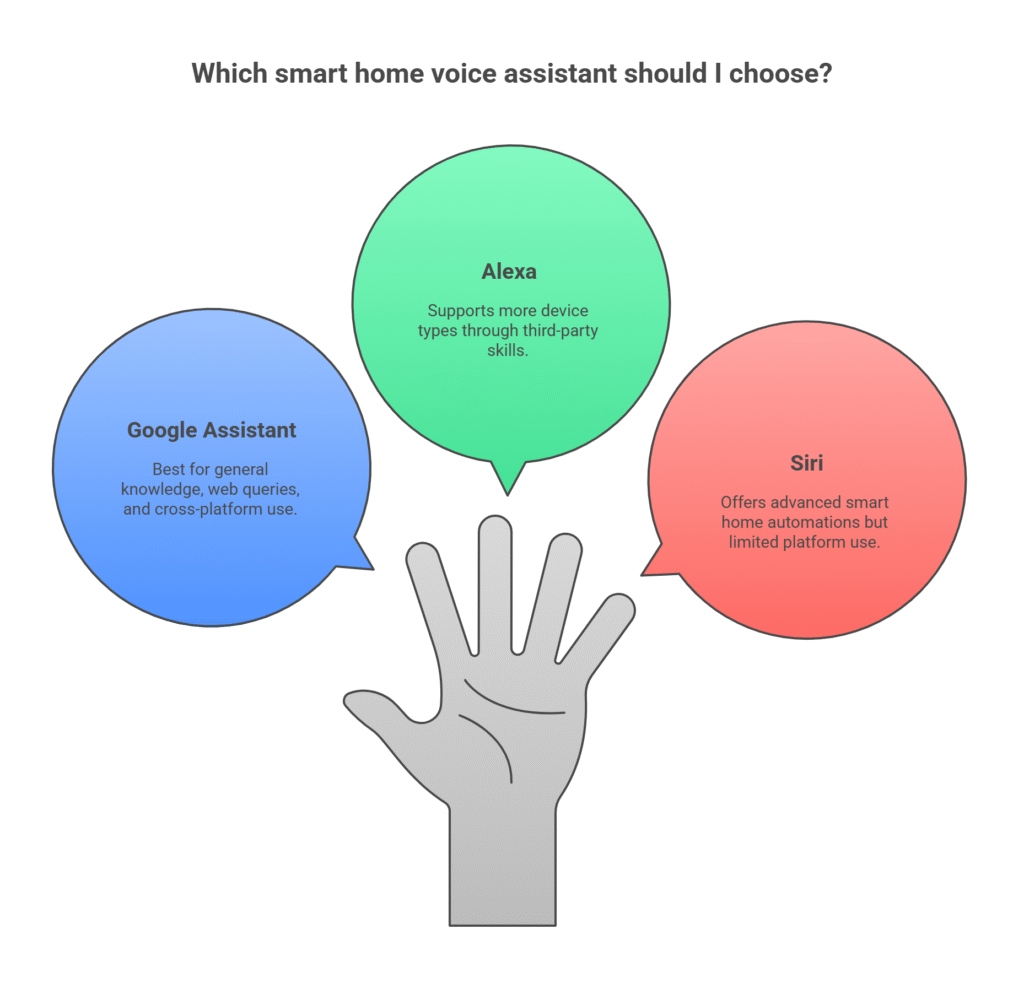
Google Assistant powers the Nest Hub. It is strong in answering questions, web searches, and handling everyday commands with natural language. Responses are usually quick and accurate.
Compared to Alexa (Amazon Echo), Google Assistant is better at general knowledge and web queries. For smart home control, both are similar, but Alexa supports more device types through third-party skills.
Unlike Siri (used by Apple HomePod), Google Assistant allows for cross-platform use on Android and iOS. Voice recognition is reliable, with support for “Hey Google” and personalized voice matching. Some advanced smart home automations may be more flexible on rival platforms, but Nest Hub offers solid hands-free control for most households.
How to Choose the Best Smart Home Hub or Home Automation Hub

Choosing the best smart home hub for easy automation requires considering your devices’ compatibility, privacy preferences, and the variety of smart home hubs available in 2025. Different hubs have strengths and weaknesses in these areas.
Identify Your Home Automation Needs Before Choosing a Hub
A user’s daily routine, device compatibility, and desired features play a big role in hub choice.
People who already own a lot of Amazon or Google devices will likely have an easier time with Echo or Nest Hub. These devices often work best within their own brands. For Apple users, the HomePod hub fits well with HomeKit-compatible products.
A table like this can help compare:
| Hub | Best For | Ecosystem |
|---|---|---|
| SmartThings | Mixed device brands | Samsung, Zigbee, Z-Wave |
| Hubitat | Custom automation | Advanced, local control |
| HomePod | Apple devices | HomeKit, Apple |
| Echo | Voice assistants | Alexa, Amazon |
| Nest Hub | Google smart home | Google Assistant |
Some hubs have better support for sensors, light switches, or security cameras. Checking device lists and app features can help match a hub to a user’s top priorities.
Smart Home Hub Privacy & Security Tips in 2025

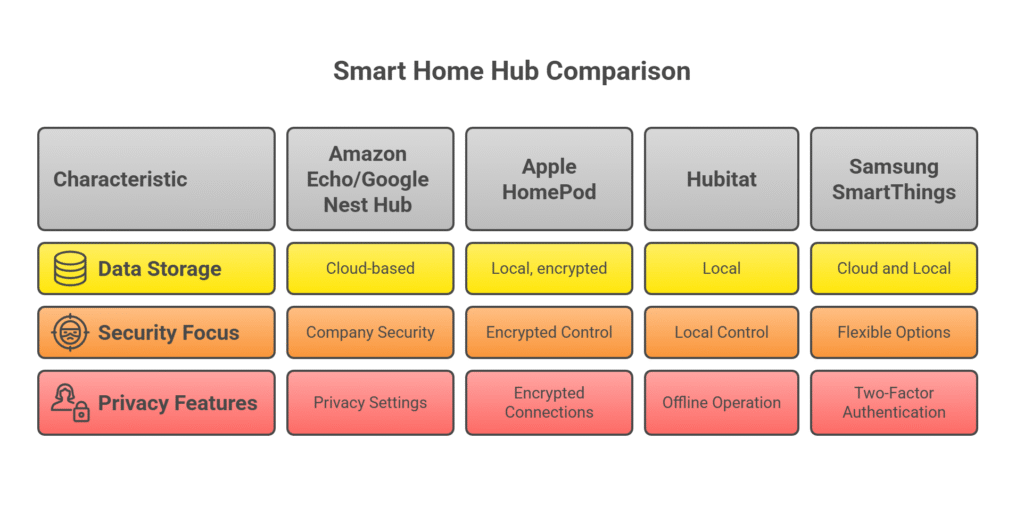
Privacy and security are not the same for every smart home hub, making it important to choose a model that balances convenience with protection. Hubs that use cloud servers, like Amazon Echo and Google Nest Hub, send some data to the internet. This can make things more convenient, but it relies on the company’s security.
Apple HomePod uses more local, encrypted control. Hubitat is known for running almost everything locally, which means less data leaves the home. Samsung SmartThings offers both cloud and local options.
It helps to check if a hub supports features like two-factor authentication or encrypted connections. Those worried about what’s shared can also look at privacy settings for each platform. Devices that run offline, like Hubitat, give users more control over their data.
Future-Proof the Best Smart Home Hub – 2025 & Beyond
Smart home hubs continue to evolve in 2025, with updates, new integrations, and wider compatibility enhancing automation capabilities. Some hubs get regular updates, new features, or open up to work with new devices. Others focus on just one brand and don’t grow as much.
SmartThings and Hubitat often update to support new devices or standards like Matter or Zigbee. Amazon and Google add features but mostly for their own product lines. Apple’s HomePod is more limited to Apple’s system and HomeKit.
To keep options open, users might pick a hub with strong third-party support or one that works with both cloud and local devices. Checking for regular software updates, open compatibility, and upcoming features can help make a system last longer without replacing everything.
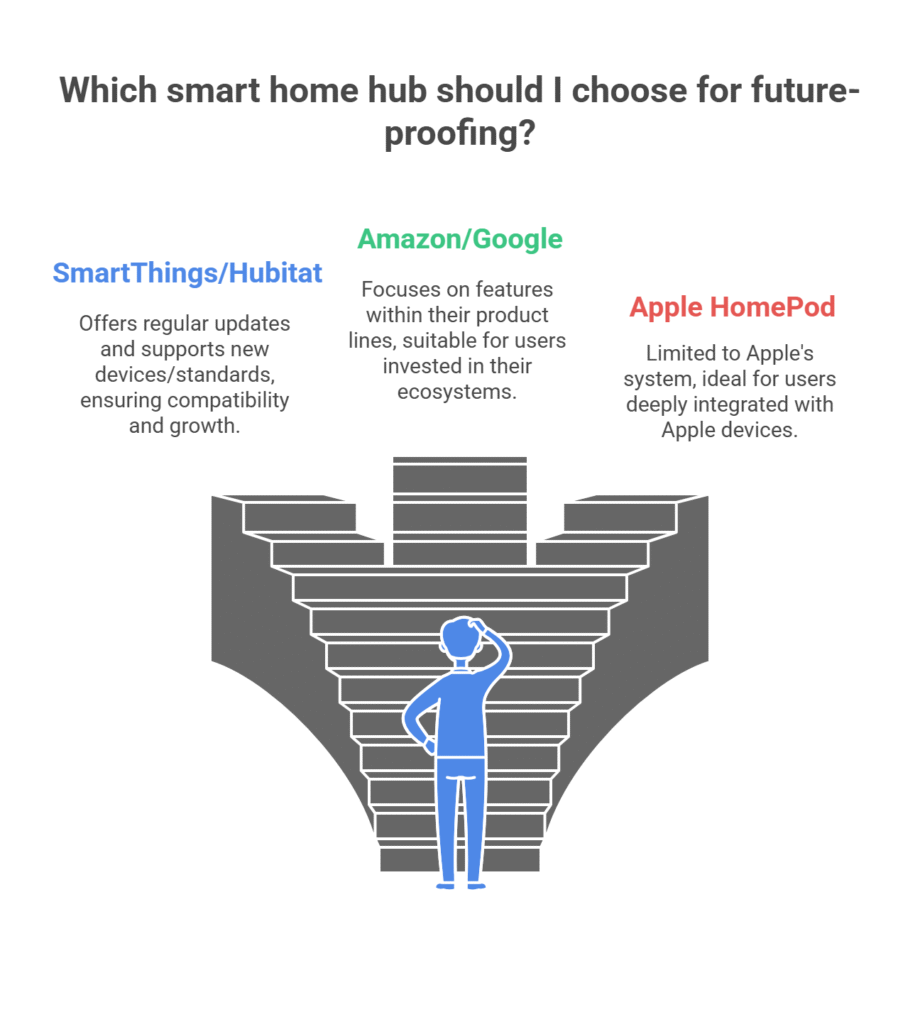
Smart Home Hub FAQs – Choosing the Best One
1. What is the easiest smart home hub to set up in 2025?
The easiest smart home hub to set up in 2025 is the Amazon Echo for Alexa users and the Google Nest Hub for Google Assistant fans. Both offer intuitive apps, step-by-step setup, and broad compatibility with smart lights, plugs, and voice-controlled devices.
2. Can I use multiple smart home hubs in the same house?
Yes, you can use multiple smart home hubs in the same home. Many users pair hubs to cover different ecosystems, such as using SmartThings for Zigbee/Z-Wave devices and a Google Nest Hub for voice control. Just ensure devices aren’t double-linked to avoid command conflicts.
3. Which smart home hub works without the internet?
The Hubitat Elevation is one of the best smart home hubs that works without internet access. It processes automations locally, meaning your lights, locks, and sensors continue to work even if your Wi-Fi or broadband goes down.
4. Are smart home hubs compatible with Matter in 2025?
Yes, many 2025 smart home hubs now support Matter, including the Amazon Echo (4th Gen), Google Nest Hub (2nd Gen), and Samsung SmartThings Station. Matter ensures devices from different brands work together more seamlessly.
5. Do I need a smart home hub for Alexa or Google Assistant?
Not always. Alexa and Google Assistant can control many Wi-Fi devices directly. However, a smart home hub can unlock extra features such as Zigbee/Z-Wave device support, better automation routines, and offline control.
🔗 Check Smart Hub Prices →6. What’s the best smart home hub for privacy-focused users?
The Hubitat Elevation and Apple HomePod mini are excellent choices for privacy-focused users. Hubitat processes most commands locally, while Apple uses encrypted communication to protect your data.
7. How long does a smart home hub last before needing an upgrade?
A quality smart home hub can last 5–7 years or more, depending on software updates and new technology standards. Choosing a hub with strong manufacturer support, like SmartThings or Hubitat, helps extend its useful life.
8. What is the best smart home hub for Google Home?
The Google Nest Hub is the best smart home hub for Google Home users, offering seamless Assistant integration and touchscreen control.
9. Which smart home hub works best for full automation?
Samsung SmartThings and Hubitat are the best options for full home automation, with support for Zigbee, Z-Wave, Matter, and advanced routines.
10. What is the top-rated smart home hub in 2025?
Samsung SmartThings is widely rated as the top smart home hub in 2025 due to its broad compatibility and user-friendly automation features.
11. What is the best smart home hub for full home automation?
Samsung SmartThings and Hubitat Elevation stand out for advanced automation. SmartThings offers wide device support, while Hubitat focuses on local, privacy-friendly control.
12. Which smart home hub is top rated in 2025?
Samsung SmartThings is widely considered the top-rated hub overall, thanks to its compatibility with Zigbee, Z-Wave, Wi-Fi, and Matter devices.
13. What is the best smart home hub comparison for beginners?
Amazon Echo (4th Gen) and Google Nest Hub are the easiest for beginners. Both are budget-friendly, simple to set up, and offer strong voice control.
14. How do SmartThings, Hubitat, and Echo compare as smart hubs?
SmartThings = best for mixed brands, Hubitat = best for advanced automation & privacy, Echo = best for Alexa users who want easy setup with built-in Zigbee.
Explore more: Smart Lighting


