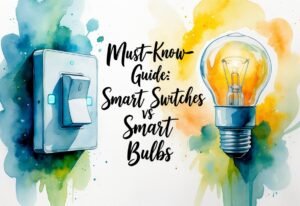As an Amazon Associate, we may earn a commission if you make a purchase — at no extra cost to you.
How to Fix Smart Home Wi-Fi Speed Without Stress with Genius Tricks
Netflix buffering again? It could be a smart home Wi-Fi speed issue caused by your connected gadgets. Find out how they hog bandwidth and how to fix your smart home Wi-Fi speed today.

But don’t worry—there are ways to keep things running smoothly, even with a house full of tech. Figuring out which gadgets eat up the most bandwidth and making a few small Wi-Fi tweaks can really help. This guide covers the best ways to improve smart home Wi-Fi speed, so you can stream smoothly without constant interruptions.
🛜 Tired of Buffering?
👉 Upgrade to a Smart Router Built for Streaming & Control
📶 Boost your smart home Wi-Fi speed instantly with a router designed to handle multiple devices.
Quick Wins to Improve Smart Home Wi-Fi Speed Today
- Smart gadgets can quietly slow down your Wi-Fi.
- Changing router settings or upgrading your hardware can dramatically improve smart home Wi-Fi speed and eliminate lag.
- With the right setup, all your smart devices can stay quick and reliable.
✅ Recommended Product: TP-Link Archer AX73 Wi-Fi 6 Router (AX5400)
💡 Why:
👉 Supports up to 200 devices
👉 Wi-Fi 6 ensures better bandwidth management
👉 Dual-band and built for streaming and automation-heavy homes
No products found.
Why Your Smart Home Devices Are Killing Wi-Fi Speed

Smart home gadgets—cameras, bulbs, voice assistants—are all online and talking to your router. When too many connect at the same time, your Wi-Fi can bog down. Some devices consume surprising amounts of data, leading to noticeable drops in smart home Wi-Fi speed.
Top Ways to Optimize Smart Home Wi-Fi Speed
Wi-Fi handles lots of devices better if you set things up right. A dual-band router is a lifesaver here: let smart gadgets use the 2.4GHz band, while your laptop or TV sticks to the 5GHz. That way, slower devices aren’t blocking the fast lane.
Proper router placement plays a major role in maintaining fast smart home Wi-Fi speed throughout your house. Keep it in the open—no hiding in a cabinet or behind metal junk. If you’ve got dead spots, try extenders or a mesh system. And, yeah, check for firmware updates now and then—these can help your router handle more gadgets without choking.
If your router’s a few years old, it might just be outmatched. Upgrading to a newer router or adding a smart hub lets your network juggle smart bulbs, plugs, and cameras all at once, without the stutters.
✅ Recommended Product: Samsung SmartThings Hub v3
🔗 Offload Your Network
Use Samsung SmartThings Hub to route lights, sensors, and switches without clogging your Wi-Fi.
💡 Why:
👉 Reduces direct device-to-router loadAllows Zigbee/Z-Wave device integration
👉 Ideal for reducing congestion
🧭 Get Smarter Wi-Fi Placement Tools
📍 Use This Mesh System to Eliminate Dead Zones
🏠 Say goodbye to weak spots and hello to whole-home coverage.
Which Smart Devices Drain Wi-Fi Speed the Most?
Not all smart gadgets are bandwidth hogs. Smart cameras, especially those streaming HD or 4K, are the real data guzzlers—sometimes burning through hundreds of megabytes an hour. Video doorbells are right there with them.
Voice assistants and cloud security systems can use a fair bit, too, since they’re always uploading stuff. On the flip side, smart thermostats and bulbs barely sip data—just a few kilobytes a day, honestly.
Want to see what’s draining your smart home Wi-Fi speed? Check your router’s dashboard for device usage. Log into your router’s app or dashboard. Most modern routers show how much each device is using, so you can spot if your camera or speaker is hogging all the bandwidth.
⚠️ Streaming Camera Slowing You Down?
🎥 Switch to a Bandwidth-Savvy Camera Solution
📈 Stay secure without sacrificing smart home Wi-Fi speed.
✅ Recommended Product: Wyze Cam v3 with Color Night Vision
🎥 Switch to a Smarter Camera
Wyze Cam v3 keeps your home secure without draining smart home Wi-Fi speed.
💡 Why:
👉 Lower bandwidth usage vs 4K cameras
👉 Includes motion alerts, night vision, and cloud storage
👉 Ideal for buyers reducing data load
No products found.
Do Smart Bulbs Affect Smart Home Wi-Fi Speed?
Most smart bulbs, by themselves, use almost no bandwidth. They check in for commands, then stay quiet until you tell them to do something. Flipping a bulb on or changing its color barely blips your network.
But, if you’ve got a ton of bulbs, they can crowd things up. The main concern is not data usage, but the impact on smart home Wi-Fi speed when multiple bulbs reconnect simultaneously. If a bunch of bulbs try to reconnect at once—like after a power outage—an older router might just crash or drop connections.
For most folks, a handful of bulbs won’t slow anything down. Problems usually pop up when you load up a basic router with dozens of devices.
How to Find the Real Reason Behind Smart Home Wi-Fi Lag
Usually, it’s just one or two data-hungry gadgets slowing things down—not every device in your house. Security cameras streaming video are the usual suspects. Devices set to upload video nonstop or stream all day? Those are worth checking first.
Auto-updates can also mess with your speed, especially if they happen during busy times. Try scheduling updates for overnight to prevent them from affecting smart home Wi-Fi speed during peak hours. Don’t forget, laptops downloading huge files and guests on your Wi-Fi can make things worse, too.
Quick Fixes Table
| Cause | Quick Fix |
|---|---|
| Streaming camera | Lower video quality, limit uploads |
| Old router | Upgrade router or use mesh system |
| Auto-updates | Schedule updates overnight |
| Device overload | Use wired connections, add hub |
Once you know which gadgets use the most data, you can tweak settings or upgrade your gear to get smoother Wi-Fi.
Best Tools to Boost Smart Home Wi-Fi Speed in 2025
If you’re into smart home tech, you’ve probably noticed Wi-Fi slowdowns once you connect a bunch of gadgets. Picking the right mesh Wi-Fi system, a solid smart router, and making a few tweaks can really boost your speed and cut out streaming headaches.
How Mesh Networks Improve Smart Home Wi-Fi Speed
Mesh Wi-Fi systems are a game-changer—they wipe out dead zones and handle lots of devices by spreading your signal around. Instead of one lonely router, mesh kits use several units so every bulb, camera, or speaker gets a strong signal. The Netgear Orbi AX4200 Mesh is a beast for big homes, supports Wi-Fi 6E, and can juggle tons of gadgets at once.
With mesh, you can wander from room to room and your phone or laptop just hops to the closest node. Super handy if your place has thick walls or multiple floors. Mesh systems boost smart home Wi-Fi speed by using high-speed channels like 5 GHz and 6 GHz to reduce lag across devices.
✅ Recommended Product: Netgear Orbi RBK753 Mesh WiFi 6 System (AX4200)
🏠 Eliminate Dead Zones
Try the Netgear Orbi AX4200 Mesh System to boost your smart home Wi-Fi speed in every corner.
💡 Why:
👉 Covers up to 7,500 sq. ft.
👉 Ideal for multi-floor smart homes
👉 Seamless roaming, dead zone elimination
No products found.
Best Smart Routers to Maximize Your Smart Home Wi-Fi Speed
Good smart routers are built to handle a crowd. The GL.iNet GL-AXT1800 (Slate AX) supports up to 120 devices and uses Wi-Fi 6 for steady, fast connections—even with a ton of bulbs, sensors, and TVs online.
These routers usually come with handy apps so you can see what’s using data and even prioritize certain devices. If you’ve got a packed house, check out the Netgear Nighthawk RS700S WiFi 7 or ASUS ROG Rapture Wifi 6E Router. Both are fast, reliable, and ideal for maximizing smart home Wi-Fi speed in busy households.
Newer routers also offer guest networks, better security, and stronger parental controls. That keeps smart home traffic safer and gives your main devices more bandwidth for smooth streaming and control.
Product Comparison: Mesh Wi-Fi Systems vs. Smart Routers
| Feature | Mesh Wi-Fi System | Smart Router |
|---|---|---|
| Coverage | Whole home with multiple nodes | Limited by single location |
| Number of devices supported | 100+ in big homes | 40-120 depending on model |
| Setup | Easy, with guided mobile apps | Simple, but often less automated |
| Best for | Large homes, multi-floor houses | Medium homes, tech-focused users |
| Example Models | Netgear Orbi, Google Nest Wifi | GL.iNet GL-AXT1800, Nighthawk 7 |
Mesh systems kill dead spots and grow with your home or gadgets. Smart routers are speedy and give you more control, usually for less money. If you’ve got a small place or not too many devices, a smart router is probably enough. For bigger homes or serious smart tech setups, mesh is the way to go.
✅ Recommended Product: Amazon eero 6+ Dual-Band Mesh Wi-Fi 6 System
🧠 Beginner-Friendly & Affordable
The eero 6+ Wi-Fi 6 Mesh Kit is perfect for managing Wi-Fi without tech headaches.
💡 Why:
👉 Affordable for entry-level users
👉 Simple app setup and device management
👉 Easily expandable if needed
No products found.
Quick Fixes to Skyrocket Smart Home Wi-Fi Performance
You don’t always need a new system to improve smart home Wi-Fi speed—some quick fixes can go a long way. Dual-band or tri-band routers let you put laptops and TVs on the faster 5 GHz or 6 GHz channels, while smart plugs and bulbs stick to the less crowded 2.4 GHz.
Adding a smart hub—like Amazon Echo, SmartThings, or Hubitat—can take some of the pressure off your Wi-Fi by letting certain sensors and lights talk to the hub directly, instead of the router.
If you turn off or limit background updates on cameras, TVs, and other devices, you’ll free up more bandwidth. Auto-updates often kick in at bad times and slow everyone down. Schedule them for late at night, or whenever you’re not using the internet. Some routers let you set downtime for certain gadgets, making bandwidth management a breeze.
Smart Home Wi-Fi Speed: FAQs for Beginners

Smart home devices can reduce your smart home Wi-Fi speed, especially when too many are active at once. The right gear and a few tweaks can make a big difference.
Why do my smart home devices affect my Wi-Fi speed?
Every smart gadget, from cameras to bulbs, connects to your Wi-Fi and uses some data. When lots of them are sending signals at once, your network gets crowded and laggy.
Old routers or weak bandwidth can’t always keep up, which means slow loading and more buffering.
How can I tell which of my smart devices use the most bandwidth?
Live-streaming devices—like smart security cameras—are usually the biggest bandwidth users. Check your router’s device list or a network monitoring app to see what’s using the most data.
Some brands’ apps also show per-device data use, so you can spot the heavy hitters quickly.
What steps can I take to prevent Wi-Fi slowdowns with multiple smart devices?
Spread devices across both 2.4GHz and 5GHz bands if your router allows it. Limit auto-updates to times when nobody’s streaming or working online.
If you can, use Ethernet for smart TVs and hubs. Keep your router and devices updated, and turn off anything you’re not using to save bandwidth.
Can upgrading to a dual-band router help with smart home device connectivity?
Absolutely—a dual-band router lets you separate smart gadgets from high-bandwidth devices like laptops, cutting down on congestion. If you’ve got a busy home, a dual- or tri-band router is a smart move.
What are the best Wi-Fi optimizers or mesh systems for smart homes?
Mesh Wi-Fi systems like Google Nest Wifi and Eero are great for big homes, and they can juggle a bunch of devices without breaking a sweat. They’ll nudge your gadgets onto the strongest signal, so you don’t have to deal with annoying lag.
Wi-Fi optimizers—think network management apps—help you set which devices matter most or even schedule when things use bandwidth. For smart homes, mesh systems really shine for keeping coverage solid all over. If you’re curious, check out our picks for the best Wi-Fi systems for busy smart homes.
Where can I find smart routers that are ideal for a home full of smart devices?
If you’re after a router that can handle a pile of smart gadgets, keep an eye out for ones labeled “smart home ready” or “designed for multiple devices.” ASUS, TP-Link, and Netgear usually have some solid options that juggle traffic pretty well and toss in a bit of extra security, too.
You might also want to read
Smart Home Overkill: Avoiding Automation Burnout
Stop Making These Smart Home Mistakes Now!