As an Amazon Associate, we may earn a commission if you make a purchase — at no extra cost to you.
DIY Home Security Systems: Top 5 Smart Alarm Kits Compared for Features and Subscription Options
Trying to find a way to keep your home safe without dealing with installers or long contracts? DIY home security systems—think Ring Alarm, SimpliSafe, or Abode—make it surprisingly straightforward to set up a solid smart alarm kit for complete home protection. All you really need are a few smart gadgets and a little patience to follow the guides. These leading DIY home security kits give you the power to piece together a reliable smart alarm kit, often at a fraction of the cost of hiring a professional installer.
🔍 Why This Guide Matters
In 2025, DIY home security has become a smarter, more affordable alternative to traditional systems. This post helps you cut through the noise and compare the top 5 smart alarm kits based on features, costs, and real-world performance—so you can protect your home without overspending or getting locked into long contracts.
📘 What You’ll Discover Here
- The key differences between DIY home security and traditional systems.
- Side-by-side comparison of the top 5 smart alarm kits for 2025.
- How to choose the right kit based on your home size, budget, and smart home setup.
- Monitoring plan breakdowns—free vs paid, and which offers better value.
- Integration options with Alexa, Google, Apple HomeKit, and other smart devices.

Besides the easy setup, these systems come with flexible subscriptions and a bunch of smart features. Every kit’s got its own mix of stuff—cameras, sensors, panic buttons—so you can pick how much monitoring or automation you want. Some even play nice with smart home platforms, so you can run everything from your phone or tie in other gadgets around the house.
Key Takeaways
- DIY security kits make home protection simple and budget-friendly.
- The top systems all offer different tools, features, and subscription models.
- Most DIY kits can link up with smart home devices for extra convenience.
What is a DIY Home Security and Alarm System?
A DIY home security system is a self-installed setup designed to protect your home without hiring a professional, often built around smart alarm kits that combine sensors, cameras, and app-based controls. Instead of paying for costly installation or signing long-term contracts, you can purchase a kit, follow the included guide or mobile app instructions, and have it operational in under an hour.
These systems often include self monitored alarm kits that send instant alerts directly to your phone, or professionally monitored options that connect you to a 24/7 emergency response center. One of the biggest advantages of DIY systems is flexibility — you can start small and expand with additional devices over time.

Why Choose a DIY Home Security System?
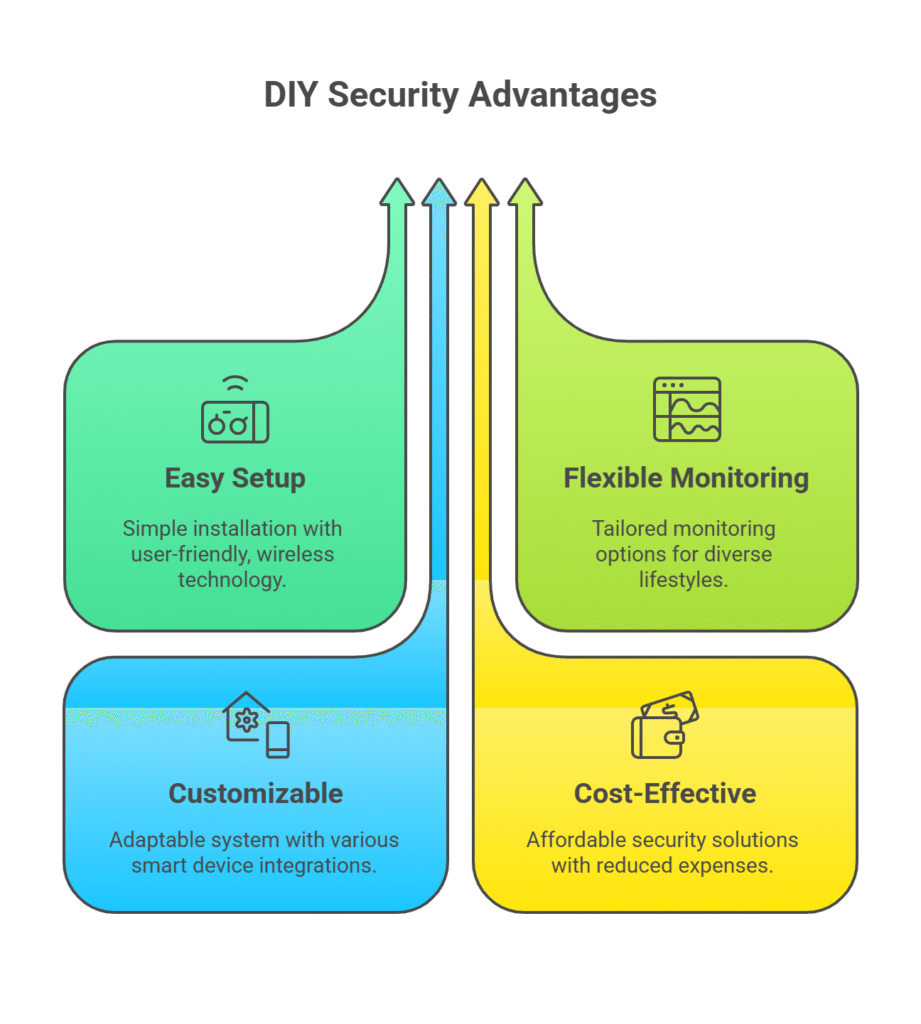
- Easy Setup: Peel-and-stick sensors, wireless cameras, and app-based guides make installation beginner-friendly.
- Flexible Monitoring: Whether you choose free self-monitoring or a paid plan, most smart alarm kits in a DIY home security setup allow you to tailor monitoring options to your lifestyle.
- Customizable: Add devices like cameras, smart locks, or leak detectors to suit your unique needs.
- Cost-Effective: Lower initial and ongoing costs compared to traditional, professionally installed systems.
Types of DIY Alarm Systems
Depending on your needs, DIY home security setups offer various smart alarm kit categories — from camera-based options to motion sensors — which you can mix for complete coverage:
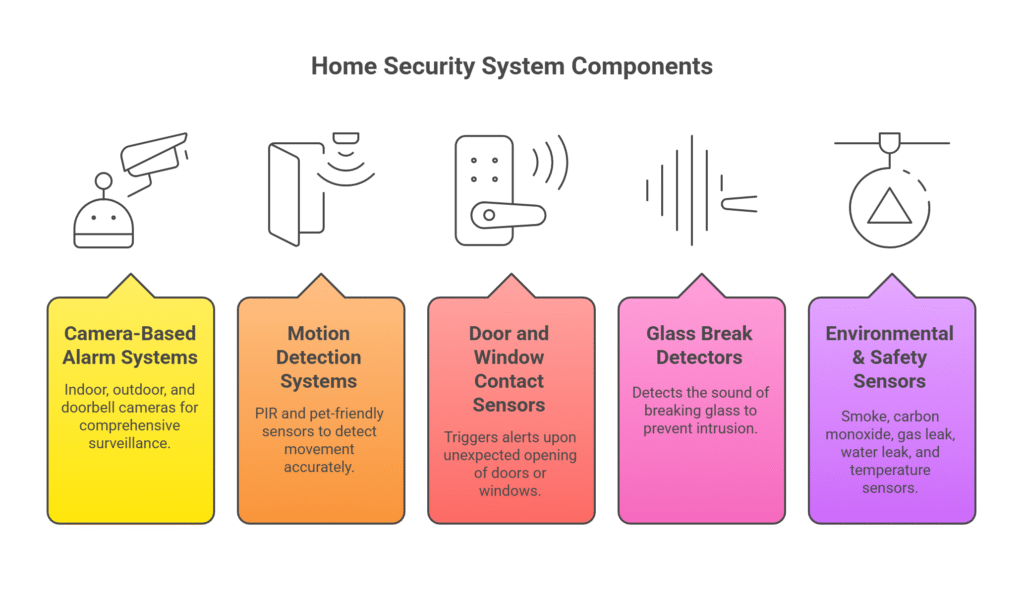
1. Camera-Based Alarm Systems
- Indoor cameras for monitoring rooms and hallways.
- Outdoor cameras for protecting driveways, backyards, and perimeters.
- Doorbell cameras to monitor and interact with visitors at your entryway.
2. Motion Detection Systems
- PIR (Passive Infrared) motion sensors to detect movement inside the home.
- Pet-friendly motion sensors to reduce false alarms caused by pets.
3. Door and Window Contact Sensors
- Trigger alerts when a door or window is opened unexpectedly.
4. Glass Break Detectors
- Detect the sound frequency of breaking glass to prevent unauthorized entry.
5. Environmental & Safety Sensors
- Smoke detectors for fire safety.
- Carbon monoxide (CO) detectors for gas safety.
- Gas leak detectors for natural gas or propane leaks.
- Water leak sensors to prevent flooding damage.
- Temperature sensors for freeze detection in colder climates.
Monitoring Styles in DIY Alarm Kits
- Self-Monitored Systems: Send alerts directly to your phone, leaving you to decide how to respond. Ideal for those who want to avoid ongoing fees.
- Professionally Monitored Systems: Connect to a 24/7 service that alerts emergency responders on your behalf.
- Hybrid Systems: Let you switch between self-monitoring and professional monitoring depending on your needs.
Pro Tip: When choosing a DIY alarm system, consider how these different alarm types and monitoring styles fit into your home layout, budget, and lifestyle. You can explore our Top 5 DIY Home Security Systems Compared to find the best match for your situation.
Which DIY Security System Fits Your Lifestyle?
Choosing the right DIY home security system depends on your living situation, budget, and technical comfort level — and the smart alarm kit you select will determine how flexible and future-proof your setup is. Here are common scenarios and the kits that fit best:
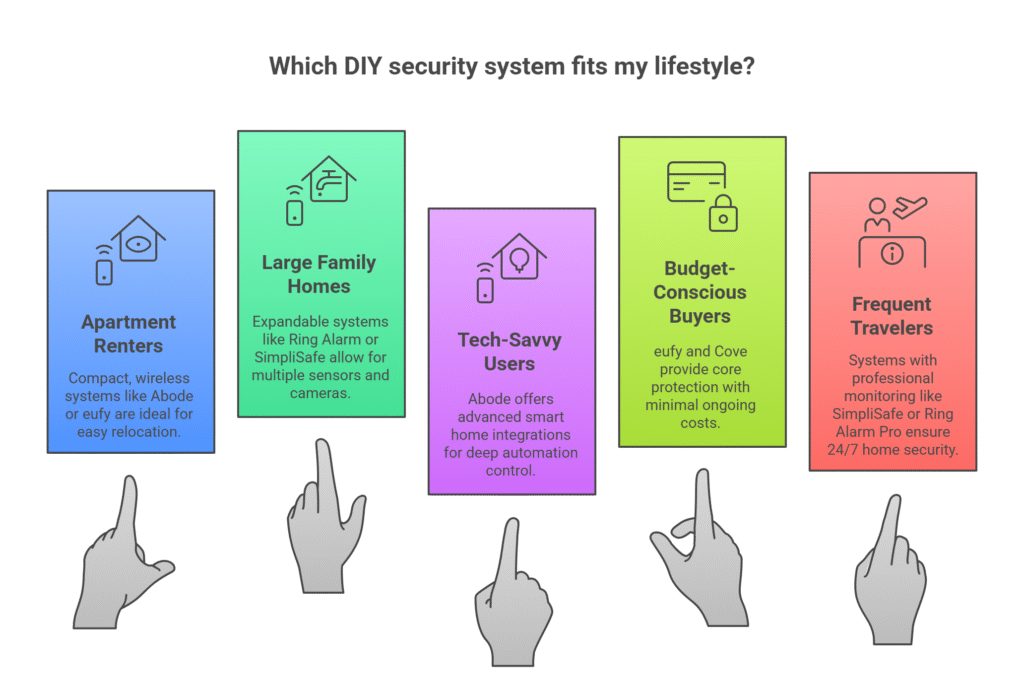
- Apartment Renters – Go for compact, wireless kits like Abode or eufy. These systems don’t require drilling and can be moved easily when you relocate.
- Large Family Homes – Choose expandable systems like Ring Alarm or SimpliSafe that allow you to add multiple sensors, cameras, and environmental detectors.
- Tech-Savvy Users – Abode offers advanced smart home integrations (Z-Wave, Zigbee, IFTTT) and is ideal for users who want deep automation control.
- Budget-Conscious Buyers – eufy and Cove deliver core protection with self-monitoring options at minimal ongoing costs.
- Frequent Travelers – Systems with professional monitoring like SimpliSafe or Ring Alarm Pro ensure someone is watching your home 24/7 when you’re away.
Top DIY Home Security Systems Compared for Features & Costs
DIY home security options like Ring Alarm, SimpliSafe, and Abode offer solid protection without those hefty installation bills. But not every kit is built the same—features, setup, and monitoring plans can vary a lot. It’s worth comparing what’s out there based on your home size, how techy you are, and what you’re willing to spend.
Best DIY Security Brands & Smart Alarm Kits in 2025
Ring, SimpliSafe, and Abode are among the most trusted names in DIY home security, each offering smart alarm kits that cater to different needs, budgets, and smart home ecosystems. Each one’s got its own lineup, from basic sensor sets to all-in-one smart systems with cameras and voice control.
Ring Alarm really shines if you want to customize your kit, add pro monitoring, or link up with Alexa. SimpliSafe is all about simple packages, quick emergency response, and dependable sensors.
- A great fit for 1-2 bedroom homes, this kit includes one base station, one keypad, four contact…
- Includes an intuitive Keypad that can arm and disarm your Alarm and Contact Sensors that detect when…
- Choose the Ring Alarm Kit that fits your needs and detect even more with additional Alarm Sensors…
Last update on 2026-02-11 / Affiliate links / Images from Amazon Product Advertising API
Abode has two main kits: the Classic Smart Security Kit and the more advanced Abode Iota. Their gear packs in built-in cameras and works with Google Assistant and Apple HomeKit. Other big players—ADT Self Setup, Nest, Arlo, Cove Security, Alder—each bring something a little different, whether it’s a fancy touch screen or more smart home features.
- INDUSTRY LEADING WHOLE HOME SECURITY – Abode’s Smart Security System is expandable to meet your…
- WORKS WITH APPLE HOMEKIT – the Smart Security System remains the only home security system (DIY or…
- CUSTOMIZE YOUR SECURITY SYSTEM — add additional Abode sensors or cameras to monitor all accessible…
Last update on 2026-02-11 / Affiliate links / Images from Amazon Product Advertising API
Essential Features of DIY Smart Alarm Systems
The best DIY home security kits combine core essentials with smart extras, making each smart alarm kit a tailored solution for your home’s needs. Pretty much all of them include door/window sensors, motion detectors, sirens, and a base station. If you want more, you can usually add things like key fobs, panic buttons, smoke alarms, or even sensors for leaks or freezing temps.
- Simple to set up. Seriously secure – Get ready to protect right out of the box. Just plug in the…
- 1 FREE month of professional monitoring for fast police response when you need it most. With…
- Complete control of your system with the SimpliSafe App – Arm, disarm and protect anytime, anywhere.
Last update on 2026-02-11 / Affiliate links / Images from Amazon Product Advertising API
Ring and SimpliSafe both work with HD security cameras, video doorbells, and environmental sensors. Abode tends to throw in more home automation and fast mobile alerts through its app.
Some kits come with a touch-screen panel, others stick to old-school keypads or just your phone for control. Subscriptions? Those are all over the map: Ring Alarm Pro and SimpliSafe let you choose between self-monitoring (free) or pro plans (paid). Abode’s got affordable self-monitoring, with the option to tack on 24/7 pro help if you want it.
DIY Alarm Kit Setup & Installation Made Simple

Honestly, setting up a DIY home security kit is far less intimidating than it used to be — most smart alarm kits arrive pre-programmed for quick, app-guided installation. Most, like SimpliSafe and Ring, come pre-programmed—just stick the sensors where you want them (usually with peel-and-stick tape), and you’re good to go.
The apps walk you through everything step by step. For most homes, you can get it all running in under an hour. Abode’s instructions are super clear, and their mounting options are flexible, which is great if you’re renting or just don’t want to drill holes. If you ever move, kits like SimpliSafe and Ring are easy to uninstall and set up again somewhere new.
No forced installation fees here, and upkeep is pretty chill—just swap batteries in sensors or test alarms every so often. Nearly all the top systems let you check on things and get alerts from your phone, wherever you are.
DIY Alarm System Subscriptions, Monitoring & Smart Home Features

DIY kits like Ring, SimpliSafe, and Abode give you choices for both monitoring and smart home automation. The type of monitoring, what devices you can add, and what you’ll pay each month (if anything) all matter when picking the right system for you.
- Control your home security system with ease using the app remote control feature, giving you peace…
- DIY installation made simple, no need for professional help or complicated setups. With a 120Db…
- Stay informed and receive real-time alerts directly to your smartphone through the app, keeping you…
Last update on 2026-02-11 / Affiliate links / Images from Amazon Product Advertising API
Pro Monitoring vs Self-Monitoring for DIY Home Security
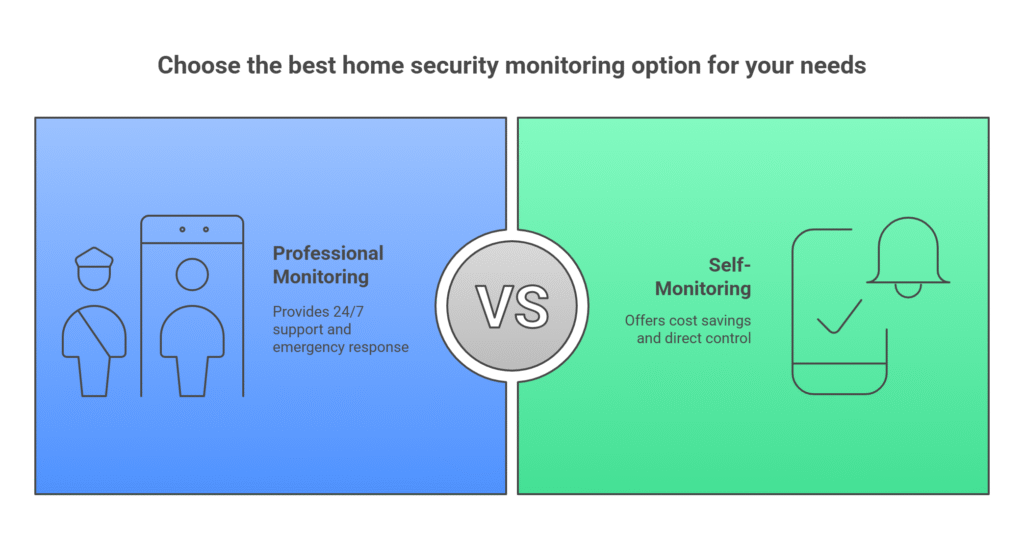
Most DIY home security setups let you choose between 24/7 professional monitoring or self-monitoring, and many smart alarm kits give you the flexibility to switch between these modes anytime. Pro monitoring means someone else calls the cops or fire department if there’s trouble—available with kits like Ring or SimpliSafe. Self-monitoring is cheaper, and you’ll get live video and alerts straight to your phone, but you’re the one who has to respond.
Pro monitoring usually throws in cellular backup for reliability, and you’re not always locked into a contract—Abode and SimpliSafe both offer month-to-month. Self-monitoring is perfect if you hate monthly fees and don’t mind handling things solo.
Key features:
- 24/7 monitoring available
- No long-term contracts
- App control and instant notifications
- Access to emergency response (if you want it)
Smart Home Integration & Automation in DIY Security Kits
If you’re into smart home automation, you’ll appreciate that today’s DIY home security solutions and smart alarm kits integrate seamlessly with Alexa, Google Assistant, or Apple HomeKit. Most of the big kits work with Alexa, Google Assistant, Apple HomeKit, or even IFTTT. Abode is especially strong with smart home compatibility—Z-Wave, Zigbee, you name it—so you can automate lights, locks, sensors, the whole shebang.
Ring and SimpliSafe both support Alexa or Google voice commands. Some systems hook into a smart home hub or Wi-Fi 6 router, and you can usually add smart thermostats or video doorbells. That means you can set up routines, add outdoor cameras, or even smart locks for a little extra peace of mind.
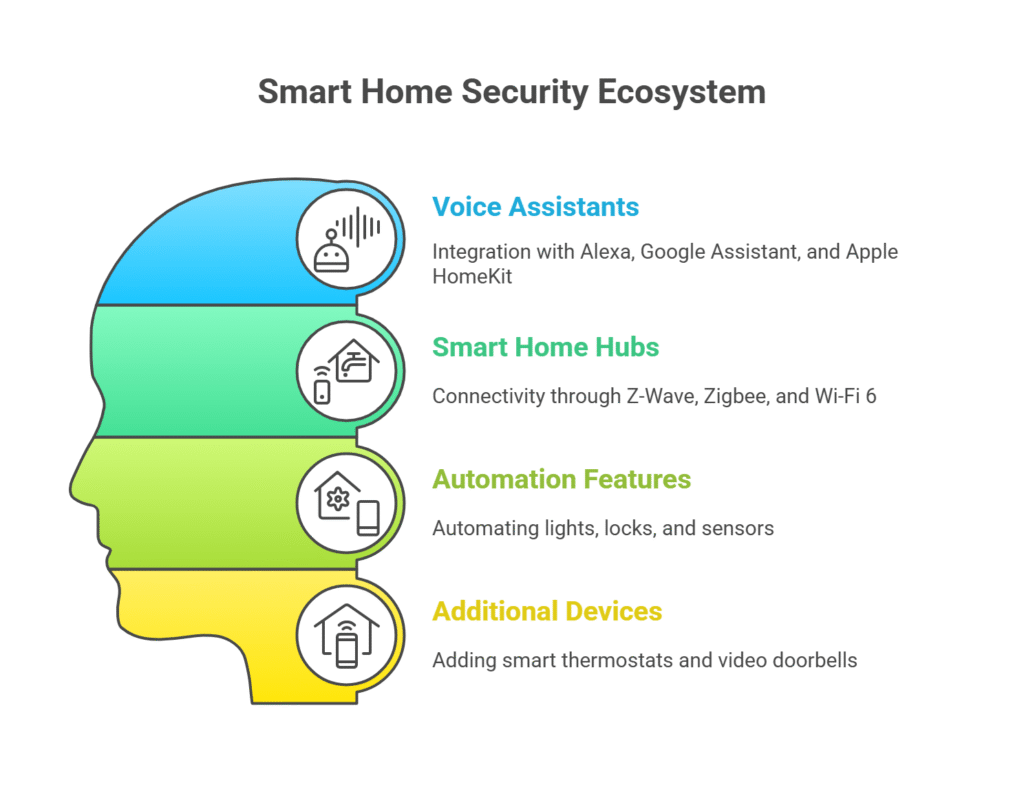
Integration options:
- Works with Alexa, Google Assistant, Apple HomeKit
- Compatible with smart locks, lights, cameras
- Supports Z-Wave, Zigbee, IFTTT
- Lets you create home automation routines
- Easy Setup: Install in minutes all by yourself. The entry sensors attach to doors and windows, while…
- No Monthly Fees: Designed to protect your home as well as your wallet, eufy Security products are…
- Instant Alerts: Get notified as soon as motion or a breach is detected with the eufy Security app.
Last update on 2026-02-11 / Affiliate links / Images from Amazon Product Advertising API
DIY Home Security Costs, Equipment Options & Key Considerations
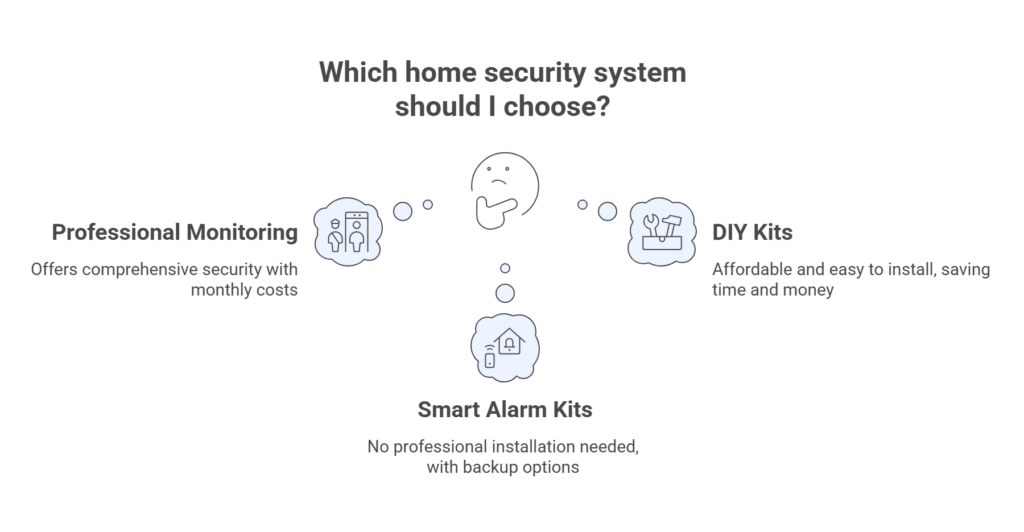
Subscriptions aren’t one-size-fits-all. Pro monitoring usually runs $10–$30/month, depending on what you want. SimpliSafe lets you pick and choose monitoring or add-ons like video storage and live camera feeds.
DIY home security kits are generally affordable, and most smart alarm kits require no professional installation — saving you both time and money. Some systems have battery and cellular backup, or local storage, which is a lifesaver if your power or internet goes out. Before you buy, check that you can get good customer support, tweak your setup later, and add new devices down the road.
Things to keep in mind:
- Monthly fees: Range from zero (self-monitoring) to $30+ for pro monitoring with extras
- Equipment: Look for kits with flexible sensors, cameras, and locks
- Features: Battery/cellular backup, responsive support, expandable storage
Here are the subscription and monitoring options for each of the 5 Smart Alarm Kits:
🔔 Ring Alarm
- Self‑Monitoring: Free via the Ring app (arm/disarm, alerts).
- Ring Home Standard Plan: $9.99/month or $99.99/year — includes features like extended video recording, cellular backup, and alarm control.
- Ring Home Premium Plan: $19.99/month or $199.99/year — adds professional emergency dispatch for police, fire, or medical responses.
🛡️ SimpliSafe 8‑Piece Kit
- Free Trial: 1 month of professional monitoring included.
- Self‑Monitoring: Available at no monthly fee (you manage alerts yourself).
- Standard Monitoring: Approx. $21.99/month (≈ $0.73/day) with features like cellular backup and 24/7 dispatch.
- Pro Monitoring: Around $31.99/month (~$1.06/day) includes intrusion intervention and enhanced services.
🏠 Abode 4‑Piece Kit
- Self‑Monitoring: Free (manage your own alerts, no contracts) .
- Pro Monitoring & Video Recording Add‑On: Paid plans available (exact pricing varies, “just a few cents a day”).
🚨 Cove DIY Starter Kit
- Cove Basic Monitoring: $19.99/month — includes 24/7 professional monitoring, cellular backup, environmental alerts, no long-term commitment.
- Cove Plus: $27.99/month — adds lifetime equipment warranty, Alexa/Google integration, and rewards credit.
🔐 eufy 5‑Piece Home Alarm Kit
- Self‑Monitoring (Free): No subscription needed — uses local storage & app alerts.
- Optional Professional Monitoring: Add-on plan available (contact triggers support call and optional dispatch).
DIY Home Security Systems Comparison Matrix & Expert Guide
We explored the top DIY home security kits like Ring, SimpliSafe, and Abode. Now, we’ll distill those insights into a Product Comparison Matrix to help you decide at a glance which smart alarm system fits your needs. A comparison matrix presents key features side by side, making it easier to evaluate options.
| Criteria | Ring Alarm 🏆 Best for all-around security |
SimpliSafe 🏆 Best for easy pro monitoring |
Abode 🏆 Best for smart home integration |
Arlo Home 🏆 Best for cameras & sensors |
Wyze Home 🏆 Best for tight budgets |
|---|---|---|---|---|---|
| Base Kit Price | ~$199 (8‑piece kit) | ~$250 (8‑piece kit) | ~$279 (4‑piece kit)* | $199.99 (5‑piece sensor kit) | $59.98 (starter bundle) |
| Equipment in Kit | Base Station, Keypad, 4 Door/Window Sensors, 1 Motion Sensor, 1 Range Extender | Base Station, Keypad, 4 Entry Sensors, 2 Motion Sensors, 1 Key Fob† | Gateway Hub, 1 Door/Window Sensor, 1 Motion Sensor, 1 Key Fob (Abode iota kit includes a built-in camera) | Keypad Sensor Hub (hub + keypad combined), 5 All-in-One Sensors (each 8-in-1 multi-sensor) | Sense Hub, 2 Entry Sensors, 1 Motion Sensor, 1 Keypad (plus window decals) |
| 24/7 Pro Monitoring (optional) | Yes: $20/mo (Ring Premium) for police/fire dispatch, cellular backup. No contract (month-to-month). | Yes: $22–$32/mo (Std/Core plans) for professional monitoring. No contracts; 1st month free trial included. | Yes: ~$21.99/mo for Pro monitoring (optional, no contract). Also offers on-demand short-term monitoring. | Yes: $24.99/mo (Arlo Safe & Secure Pro) for pro monitoring with video verification and cellular backup‡. | Yes: $5/mo (via Noonlight) for 24/7 dispatch – one of the cheapest plans available. No long-term contracts. |
| Self-Monitoring (no monthly fee) | Yes: Free mobile app control, instant alerts, and live camera viewing. (Cellular backup and video storage require subscription.) | Yes: Free basic app control with alerts. (Full smart features like voice control and video recording require paid plan.) | Yes: Full functionality via app with no fees. Custom automations and HomeKit notifications are available free. | Yes: Free plan allows app alerts and local siren. (Note: Smoke/CO alarm alerts and cellular backup only with subscription.) | Yes: App alerts are free. (Professional response and video storage require the optional $5/mo plan.) |
| Smart Home Integration | Works with Alexa (native). Supports Z-Wave devices for lights, locks, etc. Limited Google Assistant support; no HomeKit. | Supports Alexa & Google Assistant voice control. No HomeKit integration. (Offers limited smart home routines compared to Abode or Ring.) | Broad compatibility: Alexa, Google, HomeKit, plus Z-Wave & Zigbee device integration. Great for advanced home automation (IFTTT support as well). | Works with Alexa & Google Assistant (voice arming/disarming). Select Arlo cameras support HomeKit. No Z-Wave/Zigbee (closed Arlo ecosystem). | Works with Alexa, Google Assistant, and IFTTT (basic routines). No HomeKit support. Focused on Wyze ecosystem of cameras, locks, etc. |
| Notable Features & Perks | Easy setup (sensors come pre-linked). Wide range of add-ons (smoke/CO listener, flood sensor, cameras, doorbells). Neighbors app community alerts. Backup battery in base station. | Extremely simple installation. Renowned for fast emergency dispatch. Unique Intruder Intervention feature with higher-tier plan (agent can warn intruders via camera). Backup battery & cellular (with sub). | Highly expandable – supports third-party sensors and devices. Only DIY system with Apple HomeKit support. Offers on-demand short-term pro monitoring. Mobile app provides immediate alerts and smart device triggers. | Innovative All-in-One multi-sensors (each detects motion, open/close, smoke alarm sound, water leaks, temperature & more). Best-in-class Arlo cameras integrate seamlessly. Option for personal safety alarm (Arlo Safe app). Easy DIY setup. | Unbeatable affordability for basic security. No contracts and very low monthly fee for monitoring. Components are small and renter-friendly (peel-and-stick). Growing ecosystem of budget smart devices (cams, bulbs, etc.). |
†SimpliSafe kit contents vary; a typical 8-piece includes 1 base, 1 keypad, 4 entry sensors, 2 motion sensors (key fob or siren often extra). Kits are customizable.
‡Arlo’s $24.99 plan includes features like cloud video storage and video verification* by the monitoring center. Full cellular/battery backup for Arlo requires a separate hardware purchase (~$80).
Matrix Highlights: From the comparison above, a few insights emerge clearly:
- Cost & Fees: Wyze is by far the most budget-friendly option, with a starter kit around $60 and optional $5/month monitoring. In contrast, Arlo and SimpliSafe involve higher upfront costs and ~$20+ monthly fees for full service. Ring and Abode sit in the middle, offering affordable pro plans (around $20 and $22, respectively) with the flexibility to go contract-free.
- Monitoring Choices: All these DIY systems support self-monitoring via mobile app alerts (no monthly charge). This is a big draw for DIY enthusiasts. Ring, SimpliSafe, Abode, and Arlo also offer 24/7 professional monitoring with police dispatch on an optional basis. Notably, Ring and Abode don’t lock you into long contracts – you can cancel any time. SimpliSafe likewise remains contract-free and even provides a free month trial of monitoring. Wyze’s $5/month plan is exceptionally low-cost, though it uses a third-party service (Noonlight) for dispatch.
- Smart Home Integration: Abode stands out with the broadest smart home compatibility – it works with Amazon Alexa, Google Assistant, Apple HomeKit, plus supports Z-Wave and Zigbee devices for advanced home automation. This makes Abode ideal for tech-savvy users who want to integrate security with lights, locks, and sensors from various brands. Ring’s system works great with Alexa and has a decent ecosystem of its own (and can tie in Z-Wave devices), but it lacks HomeKit support. SimpliSafe and Wyze both integrate with Alexa and Google for voice commands, but do not support HomeKit or native advanced automation – they’re more “closed” systems focused on their own accessories. Arlo integrates primarily through its app and offers voice control via Alexa/Google; its compatibility with other smart platforms is more limited (no Z-Wave/Zigbee), which Safewise notes as a weak point.
- Unique Features: Each system has its unique strengths. Arlo’s new system, for example, uses one-of-a-kind multi-function sensors that can detect eight different types of events (motion, open/close, water leaks, temperature changes, sound of smoke/CO alarms, etc.). This potentially reduces the number of separate sensors you need. SimpliSafe’s claim to fame is ease and speed – it’s known for quick setup and a fast response via its monitoring center. Their higher-tier plans even allow professional agents to visually verify intruders through a camera and intervene with two-way audio. Ring Alarm leverages the broader Ring ecosystem (excellent cameras, video doorbells, and the Neighbors app community for security alerts). Abode offers unmatched customization – you can add devices from third parties and even get short-term professional monitoring (for a few days or a week) when you go on vacation. Meanwhile, Wyze proves that you can secure a small home or apartment on a shoestring budget – it covers the basics and you can always expand with more Wyze cams, sensors, and even smart locks over time, all at very low cost.
In summary, the best DIY alarm kit for you depends on your priorities. If budget is your number one concern, Wyze is hard to beat. If you want deep integration with a smart home setup, Abode is the top choice. For a balance of simplicity and reliable professional monitoring, Ring or SimpliSafe are excellent. And if you’re an Arlo camera user or want cutting-edge sensor tech, the Arlo system offers unique value (though at a higher price point).
Visual Comparison: Cost of Ownership Chart
Comparison chart of estimated upfront cost plus 3-year monitoring cost for each DIY system (assuming professional monitoring is subscribed). Lower values indicate more budget-friendly systems.
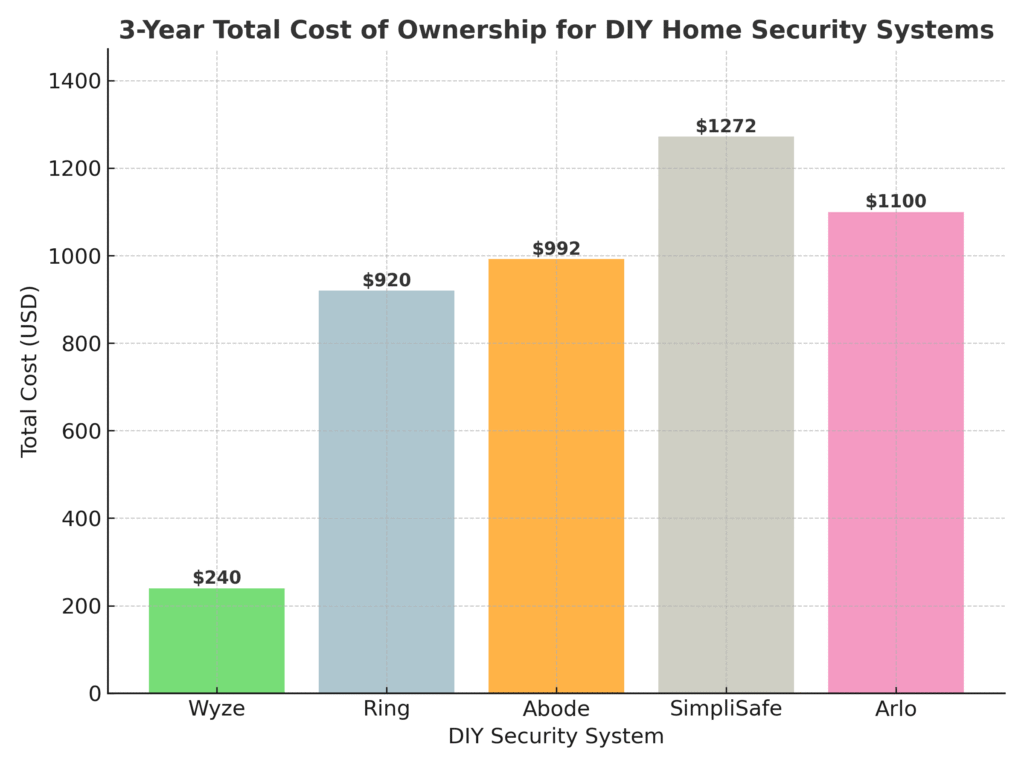
The chart above illustrates the 3-year total cost of each security kit, combining the initial equipment price and three years of monthly pro monitoring fees (if you choose to subscribe). This gives a sense of longer-term cost of ownership:
- Wyze (far left) is the clear budget outlier – even with three years of its $5/month monitoring, the total cost is only around $240. This is a fraction of the others Wyze’s strategy of ultra-low hardware pricing and optional cheap monitoring makes it ideal for cost-conscious consumers or renters just starting out.
- Ring and Abode come next in affordability (around $920–$970 over 3 years in our estimate). Both have moderate upfront costs (~$180–$200 for starter kits) and reasonably priced monitoring (around $20–$22 per month) These systems deliver a lot of value for the price, especially given Ring’s more extensive equipment lineup and Abode’s rich integration features.
- SimpliSafe and Arlo trend higher in total 3-year cost (roughly $1040+ and $1100+, respectively). SimpliSafe’s equipment bundles can be a bit pricier upfront, and its professional monitoring (particularly the feature-rich plans) run about $22–$32/month. Arlo’s kit is priced similar to Ring/Abode upfront, but its $24.99/month plan is the priciest of the group. However, Arlo offers some high-end capabilities (like video verification and personal safety features) bundled in, which can justify the cost for those who need them.
It’s worth noting that all these systems can be used with no monthly fee (self-monitoring), in which case your ongoing cost is near $0 – you’d just pay the one-time equipment cost. The trade-off is that you won’t have a professional center responding to alarms. Many users start with self-monitoring and only subscribe to a plan if they find they need the extra peace of mind or features.
Sources: The information in this comparison was gathered from official product resources and reputable reviews, including Safewise, SafeHome, and manufacturer sites. Key data points such as monitoring fees, device compatibility, and kit contents were cross-verified for accuracy. For instance, pricing and plan details for Ring, SimpliSafe, Abode, Arlo, and Wyze were confirmed via expert reviewssecurity.orgsafehome.orgsafehome.orgsafewise.comsafehome.org, and integration capabilities were noted from product documentation and testssafewise.comsecurity.org. This ensures the comparison is up-to-date as of 2025 and gives you an honest, side-by-side look at these top DIY security systems. Happy securing! 🔒📊
Frequently Asked Questions

DIY smart alarm kits are made for easy, no-pro setup and usually come with a range of pricing. Some work just fine without monthly fees, while others unlock extra perks if you pay for a subscription.
What are the top-rated DIY home security systems currently on the market?
Ring Alarm, SimpliSafe, Abode, and Arlo are the big names right now. They’re always popping up on “best of” lists and tend to score high for ease of setup, customization, and price.
Ring Alarm and SimpliSafe stand out as top DIY home security choices because their smart alarm kits are simple to install, highly reliable, and easy to integrate with smart home devices.
How do DIY home security systems compare to professional installations in terms of features?
DIY systems pretty much cover the basics: app control, door and window sensors, optional cameras (inside or out), and often smart home or voice assistant support.
Pro systems might have fancier equipment or more advanced monitoring, but most DIY kits now offer core features like 24/7 alerts, mobile notifications, and automation. The gap’s a lot smaller than it used to be.
Which smart alarm kits offer the best value without requiring a monthly subscription fee?
Abode and SimpliSafe let you self-monitor for free, sending basic alerts without charging you. You’ll pay for pro monitoring or advanced features, though. Arlo is good for free camera streaming and app notifications, too.
Basically, if you want to skip monthly fees and still get solid protection, these are the ones to look at.
How reliable are self-monitored home security systems for ensuring home safety?
Self-monitored systems are solid for instant smartphone alerts. You just have to be ready to act if something happens—it’s all on you.
They’re best for folks who always have their phone handy and can react quickly. Just remember, if your power or internet goes out, reliability takes a hit—so having battery or cellular backup is a smart move.
Can you list the major differences between monitored and non-monitored home security systems?
Monitored systems tie into a pro service that responds to alarms and can call for help. You’ll usually pay monthly for that peace of mind.
Non-monitored systems just send alerts to you, and you’re the one who has to deal with emergencies. No monthly bill, but also no backup if you miss a notification.
What should consumers look for when choosing the best DIY home security camera system?
Honestly, there are a few things you’ll want to keep an eye out for—like how simple it is to set up, how sharp the camera’s resolution looks, and whether night vision actually works as promised. Don’t forget about battery life or Wi-Fi range either; nobody wants a camera that dies just when you need it.
A solid app can make a world of difference, and it’s nice if you can add more cameras or sensors down the line without a headache. Oh, and depending on your habits, you might want to check if cloud storage or just recording everything locally makes more sense for you.
What are DIY home security systems?
DIY home security systems are setups you can install yourself without hiring a professional. They typically include motion sensors, cameras, alarms, and an app for control.
What are smart alarm kits DIY?
Smart alarm kits DIY are bundles with pre-selected components like sensors, alarms, and control panels that you can easily set up at home, often with smartphone app integration.
Which is the best DIY home security system in 2025?
Some of the best options in 2025 include Ring Alarm, SimpliSafe, Abode, Cove, and Eufy — each offering unique features, monitoring plans, and smart home compatibility.
Are there home security systems with no monitoring fee?
Yes. Systems like Abode and eufy offer self-monitoring options with no monthly fees, sending alerts directly to your phone.
How do you install a home security system yourself?
Most DIY systems come with peel-and-stick sensors, wireless devices, and clear app instructions. The process typically takes under an hour.
What are the most affordable smart alarm systems?
Budget-friendly smart alarm systems include Ring Alarm, Cove, and SimpliSafe. They offer reliable features without large upfront or ongoing costs.
What are self monitored security kits?
Self monitored security kits are systems you manage yourself through a mobile app. They send alerts directly to you instead of a monitoring center.
What is smart home security for renters?
These are security devices that don’t require permanent installation — such as wireless cameras and removable sensors — perfect for moving between rental homes.
How does a DIY alarm system comparison help?
It lets you compare features, costs, and monitoring options, so you can choose the most suitable system for your needs and budget.
What is the cheapest DIY smart security system?
Eufy and Tolviviov offer some of the cheapest smart security kits with essential features like app alerts and motion detection.
What is a DIY home security systems comparison in 2025?
It’s a side-by-side review of the latest DIY alarm kits, evaluating features, subscription costs, and smart home integrations.
What are smart alarm kits with subscription options?
These are security kits that offer flexible monitoring plans — from self-monitoring to full professional monitoring — so you can choose your level of service.
What are alarm kit features and monitoring plans?
Features can include door/window sensors, motion detectors, sirens, and cameras, while monitoring plans vary from free self-monitoring to paid 24/7 services.
What are home security systems with no subscription needed?
They are kits that provide full functionality without requiring monthly fees, often relying on local storage and app notifications.
What are affordable DIY alarm systems in the USA?
These are cost-effective kits available in the U.S. that still offer key features like smart integration, motion detection, and app control.
Related Posts
- Indoor & Outdoor Smart Cameras: 5 Best Security Cameras for Easy Home Monitoring
- Top 5 Smart Locks for a Keyless Home (2025 Review): Updated Guide for Secure, Convenient Entry
- Smart Switches vs. Smart Bulbs – Which Option Is Right for You? A Clear Comparison Guide for Beginners
- AI Smart Security Camera Guide: Indoor & Outdoor Picks for Beginners (2025 Edition)





